Книги автора: Fedora™ Unleashed, 2008 edition
/ Книги автора: Fedora™ Unleashed, 2008 edition
/ honorato bonafe
Книга: Fedora™ Unleashed, 2008 edition
Using Yum Extender
Using Yum Extender
Although pirut is the default package management tool for Fedora, development work has also been carried out by the community on a more powerful tool called Yum Extender (yumex). Yum Extender has gained in popularity since its release just over two years ago, mainly because of its friendly user interface and because it is more feature laden than pirut.
Yum Extender is not installed by default, so you need to drop to a command line to run the following command
# yum install yumex
to download and install the Yum Extender package. After yum has finished, you will find an entry under the Applications, System Tools menu. Figure 34.4 shows Yum Extender in action.
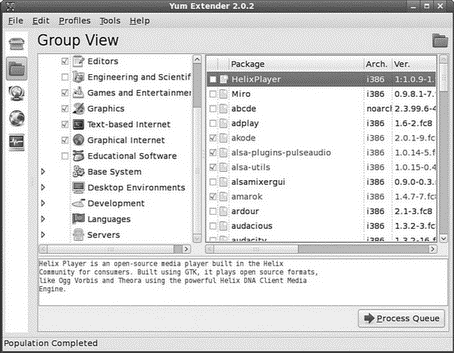
FIGURE 34.4 The Yum Extender, making yum even more useful!
Оглавление статьи/книги
Похожие страницы
- Configuring yum
- Caveats using NAT
- Using Double Quotes to Resolve Variables in Strings with Embedded Spaces
- Data Binding Using the GridView Control
- Using the kill Command to Control Processes
- Installing Using a Network
- Using X
- Using a Display Manager
- Starting X from the Console by Using startx
- Using Fedora's switchdesk Client
- Using Environment Variables
- Using the Text Editors




