Книга: Fedora™ Unleashed, 2008 edition
Using pirut for Software Management
Using pirut for Software Management
Up to now we've focused solely on command-line utilities that you can use to manage your software. Fedora also offers a number of graphical tools for package management, including pirut, yumex (Yum Extender), and pup. Chapter 2, "Fedora Quick Start" covered pup, so the next two sections cover pirut and yumex. The default graphical package management tool in Fedora is an application named pirut, which cunningly has been renamed Add/Remove Software in the Applications menu. This application replaces kpackage, gnorpm, and xrpm — all of which are no longer provided. Add/Remove Software allows you to select packages arranged in categories and install or remove them.
Launch pirut by clicking the Applications menu on your desktop, and then choose Add/Remove Software. You are asked for the super-user password, and then the package management tool launches with the package-browsing screen, shown in Figure 34.2.
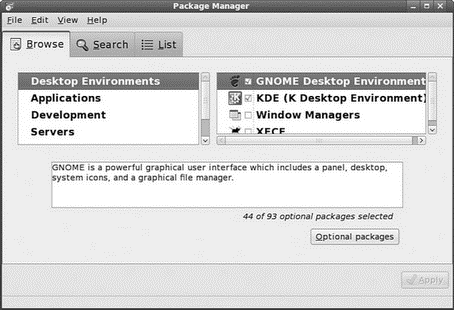
FIGURE 34.2 The initial screen of pirut allows you to browse through packages sorted by groups.
The packages listed in the screen are organized into broad categories, with subcategories listed on the right side. Tick the box next to each subcategory to select the default pack ages for it. The numbers to the bottom of the package group window indicate the number of packages installed on your system and the total number of packages available in the group. In Figure 34.3, you can see that 24 of 78 possible KDE packages have been installed.
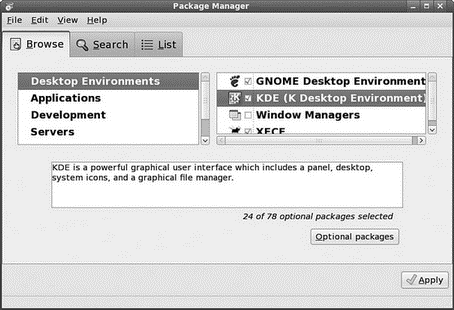
FIGURE 34.3 All three main window managers have been selected in this view.
You can see brief information about the subcategories in the box below the selection. Use the Optional Packages button to get access to all the optional packages related to that subcategory. Just check each box to select that package, and click Close to return to the main window. Clicking the Apply button starts the download and installation process, which can take some time, depending on the number of packages you specify.
The pirut tool also enables you to search for specific packages and to browse through a long list of packages. Just tick each package you want to install and click the Apply button. With the search function, pirut remembers each package that you check, so you can search again and again within one session to build up a list of required packages.
- Forced writes - палка о двух концах
- Forced Writes
- Chapter 15. Graphical User Interfaces for Iptables
- What NAT is used for and basic terms and expressions
- Caveats using NAT
- Using Double Quotes to Resolve Variables in Strings with Embedded Spaces
- Information request
- SCTP Generic header format
- System tools used for debugging
- FORWARD chain
- How to use this License for your documents
- 1. TERMS AND CONDITIONS FOR COPYING, DISTRIBUTION AND MODIFICATION




