Книга: Fedora™ Unleashed, 2008 edition
KDE — The Other Environment
KDE — The Other Environment
One of the great things about Fedora is the choice it gives you. For many years, GNOME has been the desktop environment of choice for Fedora. However, with Fedora 8 you can now download a Live CD variant of Fedora that allows you to use the K Desktop Environment, or KDE for short.
KDE is somewhat different from GNOME in that it uses the QT libraries rather than GTK libraries, so the windows and other elements look different. Linus Torvalds himself expressed a distinct preference for KDE, and it also helps that KDE allows you to customize your working environment in pretty much any way imaginable.
If you used the DVD supplied with this book to install Fedora and did not choose to customize your installation, you need to use Applications, Add/Remove Software to select the base packages for KDE.
Figure 3.11 shows a standard KDE desktop.
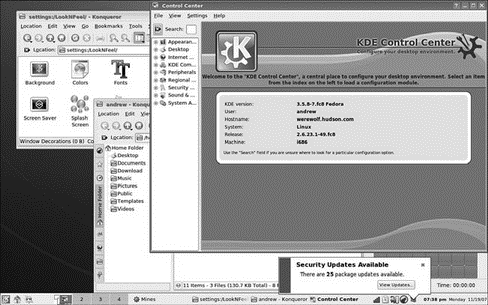
FIGURE 3.11 Unlimited customization options abound within KDE; just be prepared to switch!
Fedora uses GNOME by default, but you can use the switchdesk utility as described in the previous section to move to KDE. Alternatively, you can use the Options button on the login screen, click Select Session, and choose KDE. When you log in, you are prompted whether you want to use KDE as your default environment or just for this session. If you are dipping your toes into the water, we suggest using the one-time-only option.
- 4.4.4 The Dispatcher
- About the author
- Chapter 7. The state machine
- Appendix E. Other resources and links
- Example NAT machine in theory
- The final stage of our NAT machine
- Compiling the user-land applications
- The conntrack entries
- Untracked connections and the raw table
- Basics of the iptables command
- Other debugging tools
- Setting up user specified chains in the filter table




