Книга: Fedora™ Unleashed, 2008 edition
Web Access to a Database
Web Access to a Database
In this section, we look at two basic examples of web access to the database server. In the first example, a user accesses the database through a form located on the World Wide Web. At first glance, it might appear that the client is running on the user's workstation. Of course, in reality it is not; the client is actually running on the web server. The web browser on the user's workstation simply provides a way for the user to enter the data that he wants to send to the database and a way for the results sent from the database to be displayed to the user. The software that actually handles sending the request to the database is running on the web server in the form of a CGI script; a Java servlet; or embedded scripting such as the PHP or Sun Microsystems, Inc.'s JavaServer Pages (JSP).
Often, the terms client and front end are used interchangeably when speaking of database structures. However, Figure 18.7 shows an example of a form of access in which the client and the front end aren't the same thing at all. In this example, the front end is the form displayed in the user's web browser. In such cases, the client is referred to as middleware.
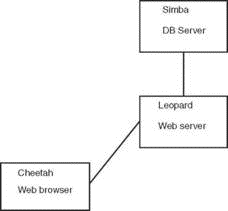
FIGURE 18.7 The user accesses the database through the World Wide Web. The front end is the user's web browser, the client is running on leopard, and the server is running on simba.
In another possible web access scenario, it could be said that the client is a two-piece application in which part of it is running on the user's workstation and the other part is running on the web server. For example, the database programmer can use JavaScript in the web form to ensure that the user has entered a valid query. In this case, the user's query is partially processed on her own workstation and partially on the web server. Error checking is done on the user's own workstation, which helps reduce the load on the server and also helps reduce network traffic because the query is checked for errors before being sent across the network to the server.
- .NET Framework Class Library
- Практическая работа 53. Запуск Access. Работа с объектами базы данных
- Информация заголовочной страницы (Database header)
- Тестирование Web-сервиса XML с помощью WebDev.WebServer.exe
- Database dialect
- DATABASE CACHE SIZE
- Листинг 15.11. Код для загрузки файла с Web-сервера
- Configure Access Control
- Запуск Access. Открытие учебной базы данных Борей
- Формы Web ASP.NET
- Пример: базовый клиент Web
- Глава 7 Web-сервер




