Книга: Microsoft Windows Embedded CE 6.0 Exam Preparation Kit
?Add Support for the Internet Explorer 6.0 Sample Browser Catalog Item
?Add Support for the Internet Explorer 6.0 Sample Browser Catalog Item
1. Select the Catalog Items View tab to display the OS design catalog. Verify that the filtering option is set to All Catalog Items In Catalog.
2. In the Search text box to the right of the Catalog Items View Filter button, type Internet Explorer 6.0 Sample and press Enter or click the green arrow.
3. Verify that the search locates the Internet Explorer 6.0 Sample Browser catalog item. Select the corresponding check box to include this catalog item in the OS design, as illustrated in Figure 1-10.
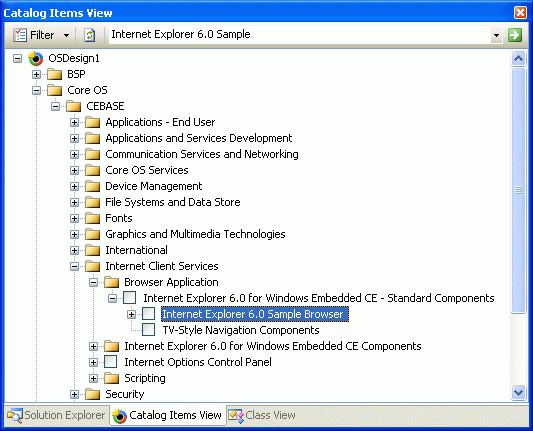
Figure 1-10 Including the Internet Explorer 6.0 Sample Browser catalog item in an OS design
Похожие страницы
- Forced writes - палка о двух концах
- Forced Writes
- 4.4.4 The Dispatcher
- About the author
- Chapter 7. The state machine
- Chapter 15. Graphical User Interfaces for Iptables
- Appendix E. Other resources and links
- What NAT is used for and basic terms and expressions
- Example NAT machine in theory
- Information request
- SCTP Generic header format
- The final stage of our NAT machine




