Книга: Microsoft Windows Embedded CE 6.0 Exam Preparation Kit
Locale Options
Locale Options
In the Property Pages dialog box, under Configuration Properties, you can find the Locale node, which enables you to configure language settings for the Windows Embedded CE image, as illustrated in Figure 1-2. For most languages, the Locale property page covers all requirements to localize the OS design, but some languages, particularly East Asian languages such as Japanese, require additional catalog components. It is also important to note that some catalog components related to internationalization significantly increase the size of the run-time image.
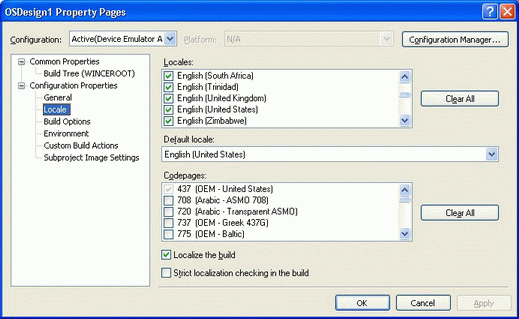
Figure 1-2 Locale property page
The Locale property page enables you to configure the following options for the run-time image:
?Locales Selects the languages that will be available to localize the run-time image. If a selected language has a default ANSI and OEM code page, the code page is automatically added to the OS design, as indicated by a marked corresponding code page entry in the Codepages list
? Default Locale Defines the default locale for the OS design. The default language is English (United States), which uses the default code page 437 (OEM-United States).
? Code Pages Specifies the ANSI and OEM code pages that will be available in the OS design.
? Localize The Build Instructs the build process to use localized string and image resources. Platform Builder performs the localization of the OS design during the make image step of the OS design build process. Localized resource files are integrated inside the binary files for the common components, through res2exe.
? Strict Localization Checking In The Build Causes the build process to fail if localization resources are missing, rather than just using the resources based on the default locale.




