Книга: Microsoft Windows Embedded CE 6.0 Exam Preparation Kit
OS Design Customization with Catalog Components
OS Design Customization with Catalog Components
After completing the OS Design Wizard, it is straightforward to customize the OS design. The catalog is a repository for all the components that can be added to an OS design. It is accessible directly from within the integrated development environment (IDE). Click Catalog Items View in the Solution Explorer window pane. Almost every CE feature is divided into separate user-selectable catalog components, from ActiveSync to TCP/IP. You can select these components directly in the UI. Each catalog item is a reference to all the components necessary to build and integrate a feature into the run-time image.
When you add a catalog item that depends on other catalog items, you implicitly add these items as dependencies to the OS design as well. The Catalog Items View shows these items with a green square in the check box to indicate that they are part of the OS design due to existing dependencies. In contrast, the Catalog Items View shows manually selected items and items included based on a design template with a green check mark.
In the Catalog Items View, you can show all catalog components or enable a filter to display only selected catalog items. Click the downward arrow on the Filter button in the top left corner of the Catalog Items View in Solution Explorer to apply a filter or select the option All Catalog Items in the catalog to display the complete list of catalog items.
Provided that you know the name of the catalog item or the SYSGEN variable a component sets, you might find it more convenient and faster to search for the desired catalog item that you want to add or remove than to look for it manually. To search by item name or SYSGEN variable, type the search term into the text box at the top of the Catalog Items View and click the green arrow next to it.
To analyze the dependencies of a catalog item, you can right-click the item and select Show Dependencies to display the Catalog Item Dependencies window, as illustrated in Figure 1-1. For example, you can use this feature to see the reason for the inclusion of a specific catalog item as a dependency. In CE 6.0 R2, Platform Builder dynamically traverses the catalog to enumerate all components that depend on the selected item as well as all components that this item depends on.
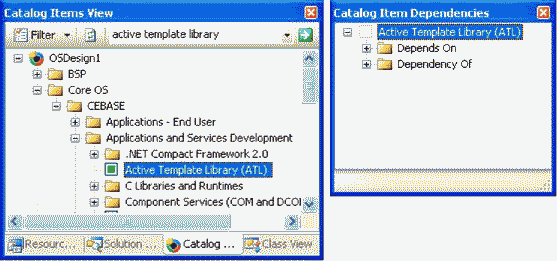
Figure 1-1 Catalog Items View with the search box and Catalog Item Dependencies window
- Lesson 1: Creating and Customizing the Operating System Design
- Using Double Quotes to Resolve Variables in Strings with Embedded Spaces
- Drawbacks with restore
- 7. AGGREGATION WITH INDEPENDENT WORKS
- Конструкция with-do
- 3. Hexadecimal – the way we communicate with micros
- CHAPTER 3 Working with GNOME
- CHAPTER 8 Printing with Fedora
- CHAPTER 15 Remote Access with SSH
- CHAPTER 20 Remote File Serving with FTP
- Managing Files with the Shell
- Working with Compressed Files




