Книга: Mastering VMware® Infrastructure3
Planning a VMware Infrastructure 3 Deployment
In the world of information technology management, there are many models that reflect the project management lifecycle. In each of the various models, it is almost guaranteed that you'll find a step that involves planning. Though these models might stress this stage of the lifecycle, the reality is that planning is often passed over very quickly if not avoided altogether. However, a VI3 project requires careful planning due to hardware constraints for the ESX Server software. In addition, the server planning can have a significant financial impact when calculating the return on investment for a VI3 deployment.
VMware ESX Server includes stringent hardware restrictions. Though these hardware restrictions provide a limited environment for deploying a supported virtual infrastructure, they also ensure the hardware has been tested and will function as expected as a platform for VMware's VMkernel hypervisor. Although not every vendor or whitebox configuration can play host to ESX Server, the list of supported hardware platforms will continue to change as newer models and more vendors are tested by VMware. The official VMware Systems Compatibility guide can be found on VMware's website at http://www.vmware.com/pdf/vi3_systems_guide.pdf. With a quick glance at the systems compatibility guide, you will notice Dell, HP, and IBM among a dozen or so lesser-known vendors. Within the big three, you will find different server models that provide a tested and supported platform for ESX Server.
The Right Server for the Job
Selecting the appropriate server is undoubtedly the first step in ensuring a successful VI3 deployment. In addition, it is the only way to ensure VMware will provide any needed support.
A deeper look into a specific vendor, like Dell, will reveal that the compatibility guide identifies server models of all sizes (see Figure 2.1) as valid ESX Server hosts, including:
? The 1U PowerEdge 1950
? The 2U PowerEdge 2950 and 2970
? The 4U PowerEdge R900
? The 6U PowerEdge 6850 and 6950
? The PowerEdge 1955 Blade Server
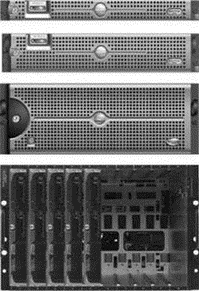
Figure 2.1 Servers on the compatibility list come in various sizes and models.
The model selected as the platform has a direct effect on server configuration and scalability, which will in turn influence the return on investment for a virtual infrastructure.
- Chapter 5 Installing and Configuring VirtualCenter 2.0
- Planning a VirtualCenter Deployment
- Chapter 2 Planning and Installing ESX Server
- APPENDIX B Installation Resources
- Planning Your Fedora Deployment
- Глава 3 Виртуальные машины VMware Workstation
- Planning Partition Strategies
- A Predeployment Planning Checklist
- Planning the Installation
- Planning for Hard Drive Storage for Your Fedora Installation
- 8.1.4. Module Build Infrastructure
- Configuring software deployment options




