Книга: Mastering VMware® Infrastructure3
Restoring VCB Backups with VMware Converter Enterprise
Restoring VCB Backups with VMware Converter Enterprise
Perhaps one of the best new features of VirtualCenter 2.5 is the integration of the VMware Converter Enterprise. But to add to its benefit, VMware extended the functionality of the VMware Converter to allow it to perform restores of backups that were made using VMware Consolidated Backup. Figure 10.57 shows the VMware Converter Import Wizard option.
Figure 10.58 shows the files that are part of the VCB backup, including the required VMX file that must be referenced. During the import process, shown in Figure 10.59, you will need to provide the UNC path to the VMX file for the virtual machine to be restored.
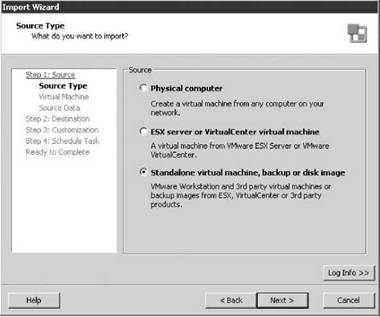
Figure 10.57 The VMware Converter Import Wizard greatly simplifies the procedure for restoring VCB backups.
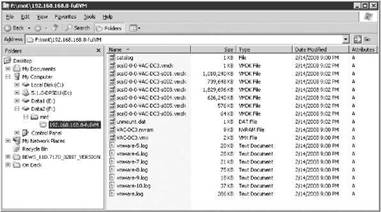
Figure 10.58 The VCB backup files include a VMX file with all the data about the virtual machine.
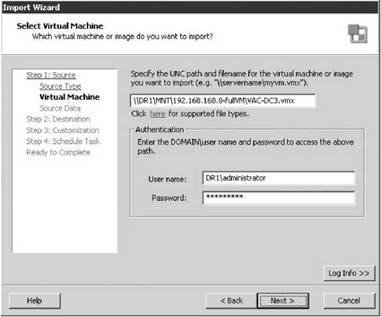
Figure 10.59 The VMware Converter Import Wizard requires a UNC path that references the VMX file of the virtual machine to be restored.
The examples shown in the previous two figures show the configuration for a backup server named DR1 with a folder that has been shared as MNT. Therefore the appropriate path for the VMX file of the virtual machine to be restored would be DR1MNT192.168.168.8-fullVMVAC-DC3.vmx. The remaining steps of the Import Wizard are identical to those outlined in Chapter 7.
This particular feature alone makes VirtualCenter 2.5 an invaluable tool for building a responsive disaster recovery and business continuity plan.
- Chapter 8. Saving and restoring large rule-sets
- Using Double Quotes to Resolve Variables in Strings with Embedded Spaces
- Drawbacks with restore
- 7. AGGREGATION WITH INDEPENDENT WORKS
- Глава 3 Виртуальные машины VMware Workstation
- Конструкция with-do
- 3. Hexadecimal – the way we communicate with micros
- CHAPTER 3 Working with GNOME
- CHAPTER 8 Printing with Fedora
- CHAPTER 15 Remote Access with SSH
- CHAPTER 20 Remote File Serving with FTP
- Managing Files with the Shell




