Книга: Learning GNU Emacs, 3rd Edition
7.6.2.1 Cursor motion in picture mode
7.6.2.1 Cursor motion in picture mode
Picture mode makes some small but important changes in the basic cursor commands. There's an easy way to summarize these changes: in picture mode the buffer becomes a grid of rows and columns. For example, consider what C-f does in most other modes: it moves forward through the file, one character at a time. Typing C-f repeatedly moves the cursor to the left, then at the end of the line, it jumps to the first character on the next line. picture mode, C-f means "move to the right." When you reach the end of the line in picture mode, C-f doesn't wrap to the next line; it continues adding characters to the current line.
C-p and C-n become vertical "up" and "down" commands, respectively. Try editing some sample text, moving to the end of a line, and typing C-p. Normally, as you type C-p, the cursor stays at the end of the line; if the previous line is short, the cursor moves to the left when it goes up. In picture mode, C-p and C-n always move up (or down) in a straight line.
You can get to every place you need to go with C-f, C-b, C-p, and C-n. The arrow keys work too, but you may want to know the cursor movement commands for moving in the default direction as well, so you can also go sideways when it's faster. C-c C-f moves you forward in the default direction (so "forward" here could mean to the left, right, up, or down, as well as all directions in between). C-c C-b moves you backward in the default direction. (Moving "up" or "down" relative to the default direction isn't defined.)
For example, let's say you had drawn the house shown in Figure 7-1 and you wanted to move the cursor down the left side of the roof. You would set the default direction to "southwest" by typing C-c /. If the cursor were on the top shingle on the left side of the roof, typing C-c C-f would move you down the left side of the roof and typing C-f would move you to the top-right shingle, as shown in Figure 7-5.
Figure 7-5. Using the default direction versus typical cursor movement commands
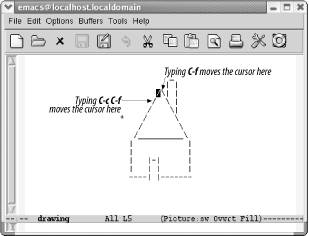
- 7.6.2 Editing in Picture Mode
- Глава 4. Этаж Promotion
- 1.1.4. Model Explorer - навигатор модели
- VMotion Requirements
- Листинг 14.2. Использование параметра XMLWriteMode при сохранении объекта ADO.NET DataSet
- Entering and Exiting PHP Mode
- 3.4.2. The Transaction Model
- 17.2.2. Preemption Models
- 17.4.9. Runtime Control of Locking Mode
- 1.3.14 Sleep Mode
- 7.1.2 Operation of the SD Card in SPI Mode
- 9.9.1 Configuration Mode




