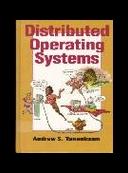Книга: Distributed operating systems
4.2.2. Using Idle Workstations
4.2.2. Using Idle Workstations
The second problem, idle workstations, has been the subject of considerable research, primarily because many universities have a substantial number of personal workstations, some of which are idle (an idle workstation is the devil's playground?). Measurements show that even at peak periods in the middle of the day, often as many as 30 percent of the workstations are idle at any given moment. In the evening, even more are idle. A variety of schemes have been proposed for using idle or otherwise underutilized workstations (Litzkow et al., 1988; Nichols, 1987; and Theimer et al., 1985). We will describe the general principles behind this work in this section.
The earliest attempt to allow idle workstations to be utilized was the rsh program that comes with Berkeley UNIX. This program is called by
rsh machine command
in which the first argument names a machine and the second names a command to run on it. What rsh does is run the specified command on the specified machine. Although widely used, this program has several serious flaws. First, the user must tell which machine to use, putting the full burden of keeping track of idle machines on the user. Second, the program executes in the environment of the remote machine, which is usually different from the local environment. Finally, if someone should log into an idle machine on which a remote process is running, the process continues to run and the newly logged-in user either has to accept the lower performance or find another machine.
The research on idle workstations has centered on solving these problems. The key issues are:
1. How is an idle workstation found?
2. How can a remote process be run transparently?
3. What happens if the machine's owner comes back?
Let us consider these three issues, one at a time.
How is an idle workstation found? To start with, what is an idle workstation? At first glance, it might appear that a workstation with no one logged in at the console is an idle workstation, but with modern computer systems things are not always that simple. In many systems, even with no one logged in there may be dozens of processes running, such as clock daemons, mail daemons, news daemons, and all manner of other daemons. On the other hand, a user who logs in when arriving at his desk in the morning, but otherwise does not touch the computer for hours, hardly puts any additional load on it. Different systems make different decisions as to what "idle" means, but typically, if no one has touched the keyboard or mouse for several minutes and no user-initiated processes are running, the workstation can be said to be idle. Consequently, there may be substantial differences in load between one idle workstation and another, due, for example, to the volume of mail coming into the first one but not the second.
The algorithms used to locate idle workstations can be divided into two categories: server driven and client driven. In the former, when a workstation goes idle, and thus becomes a potential compute server, it announces its availability. It can do this by entering its name, network address, and properties in a registry file (or data base), for example. Later, when a user wants to execute a command on an idle workstation, he types something like
remote command
and the remote program looks in the registry to find a suitable idle workstation. For reliability reasons, it is also possible to have multiple copies of the registry.
An alternative way for the newly idle workstation to announce the fact that it has become unemployed is to put a broadcast message onto the network. All other workstations then record this fact. In effect, each machine maintains its own private copy of the registry. The advantage of doing it this way is less overhead in finding an idle workstation and greater redundancy. The disadvantage is requiring all machines to do the work of maintaining the registry.
Whether there is one registry or many, there is a potential danger of race conditions occurring. If two users invoke the remote command simultaneously, and both of them discover that the same machine is idle, they may both try to start up processes there at the same time. To detect and avoid this situation, the remote program can check with the idle workstation, which, if still free, removes itself from the registry and gives the go-ahead sign. At this point, the caller can send over its environment and start the remote process, as shown in Fig. 4-12.
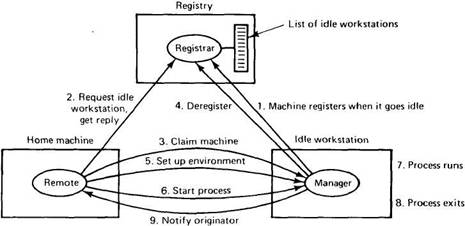
Fig. 4-12. A registry-based algorithm for finding and using idle workstations.
The other way to locate idle workstations is to use a client-driven approach. When remote is invoked, it broadcasts a request saying what program it wants to run, how much memory it needs, whether or not floating point is needed, and so on. These details are not needed if all the workstations are identical, but if the system is heterogeneous and not every program can run on every workstation, they are essential. When the replies come back, remote picks one and sets it up. One nice twist is to have "idle" workstations delay their responses slightly, with the delay being proportional to the current load. In this way, the reply from the least heavily loaded machine will come back first and be selected.
Finding a workstation is only the first step. Now the process has to be run there. Moving the code is easy. The trick is to set up the remote process so that it sees the same environment it would have locally, on the home workstation, and thus carries out the same computation it would have locally.
To start with, it needs the same view of the file system, the same working directory, and the same environment variables (shell variables), if any. After these have been set up, the program can begin running. The trouble starts when the first system call, say a READ, is executed. What should the kernel do? The answer depends very much on the system architecture. If the system is diskless, with all the files located on file servers, the kernel can just send the request to the appropriate file server, the same way the home machine would have done had the process been running there. On the other hand, if the system has local disks, each with a complete file system, the request has to be forwarded back to the home machine for execution.
Some system calls must be forwarded back to the home machine no matter what, even if all the machines are diskless. For example, reads from the keyboard and writes to the screen can never be carried out on the remote machine. However, other system calls must be done remotely under all conditions. For example, the UNIX system calls SBRK (adjust the size of the data segment), NICE (set CPU scheduling priority), and PROFIL (enable profiling of the program counter) cannot be executed on the home machine. In addition, all system calls that query the state of the machine have to be done on the machine on which the process is actually running. These include asking for the machine's name and network address, asking how much free memory it has, and so on.
System calls involving time are a problem because the clocks on different machines may not be synchronized. In Chap. 3, we saw how hard it is to achieve synchronization. Using the time on the remote machine may cause programs that depend on time, like make, to give incorrect results. Forwarding all time-related calls back to the home machine, however, introduces delay, which also causes problems with time.
To complicate matters further, certain special cases of calls which normally might have to be forwarded back, such as creating and writing to a temporary file, can be done much more efficiently on the remote machine. In addition, mouse tracking and signal propagation have to be thought out carefully as well. Programs that write directly to hardware devices, such as the screen's frame buffer, diskette, or magnetic tape, cannot be run remotely at all. All in all, making programs run on remote machines as though they were running on their home machines is possible, but it is a complex and tricky business.
The final question on our original list is what to do if the machine's owner comes back (i.e., somebody logs in or a previously inactive user touches the keyboard or mouse). The easiest thing is to do nothing, but this tends to defeat the idea of "personal" workstations. If other people can run programs on your workstation at the same time that you are trying to use it, there goes your guaranteed response.
Another possibility is to kill off the intruding process. The simplest way is to do this abruptly and without warning. The disadvantage of this strategy is that all work will be lost and the file system may be left in a chaotic state. A better way is to give the process fair warning, by sending it a signal to allow it to detect impending doom, and shut down gracefully (write edit buffers to the disk, close files, and so on). If it has not exited within a few seconds, it is then terminated. Of course, the program must be written to expect and handle this signal, something most existing programs definitely are not.
A completely different approach is to migrate the process to another machine, either back to the home machine or to yet another idle workstation. Migration is rarely done in practice because the actual mechanism is complicated. The hard part is not moving the user code and data, but finding and gathering up all the kernel data structures relating to the process that is leaving. For example, it may have open files, running timers, queued incoming messages, and other bits and pieces of information scattered around the kernel. These must all be carefully removed from the source machine and successfully reinstalled on the destination machine. There are no theoretical problems here, but the practical engineering difficulties are substantial. For more information, see (Artsy and Finkel, 1989; Doughs and Ousterhout, 1991; and Zayas, 1987).
In both cases, when the process is gone, it should leave the machine in the same state in which it found it, to avoid disturbing the owner. Among other items, this requirement means that not only must the process go, but also all its children and their children. In addition, mailboxes, network connections, and other system-wide data structures must be deleted, and some provision must be made to ignore RPC replies and other messages that arrive for the process after it is gone. If there is a local disk, temporary files must be deleted, and if possible, any files that had to be removed from its cache restored.
- Using the Network File System
- Caveats using NAT
- Using Double Quotes to Resolve Variables in Strings with Embedded Spaces
- Data Binding Using the GridView Control
- Using the kill Command to Control Processes
- Installing Using a Network
- Using X
- Using a Display Manager
- Starting X from the Console by Using startx
- Using Fedora's switchdesk Client
- Using Environment Variables
- Using the Text Editors