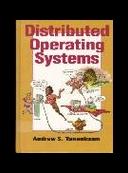Книга: Distributed operating systems
4.2.1. The Workstation Model
4.2.1. The Workstation Model
The workstation model is straightforward: the system consists of workstations (high-end personal computers) scattered throughout a building or campus and connected by a high-speed LAN, as shown in Fig. 4-10. Some of the workstations may be in offices, and thus implicitly dedicated to a single user, whereas others may be in public areas and have several different users during the course of a day. In both cases, at any instant of time, a workstation either has a single user logged into it, and thus has an "owner" (however temporary), or it is idle.
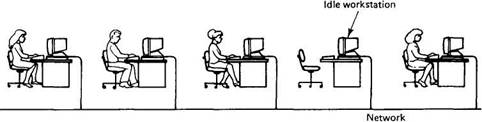
Fig. 4-10. A network of personal workstations, each with a local file system.
In some systems the workstations have local disks and in others they do not. The latter are universally called diskless workstations, but the former are variously known as diskful workstations, or disky workstations, or even stranger names. If the workstations are diskless, the file system must be implemented by one or more remote file servers. Requests to read and write files are sent to a file server, which performs the work and sends back the replies.
Diskless workstations are popular at universities and companies for several reasons, not the least of which is price. Having a large number of workstations equipped with small, slow disks is typically much more expensive than having one or two file servers equipped with huge, fast disks and accessed over the LAN.
A second reason that diskless workstations are popular is their ease of maintenance. When a new release of some program, say a compiler, comes out, the system administrators can easily install it on a small number of file servers in the machine room. Installing it on dozens or hundreds of machines all over a building or campus is another matter entirely. Backup and hardware maintenance is also simpler with one centrally located 5-gigabyte disk than with fifty 100-megabyte disks scattered over the building.
Another point against disks is that they have fans and make noise. Many people find this noise objectionable and do not want it in their office.
Finally, diskless workstations provide symmetry and flexibility. A user can walk up to any workstation in the system and log in. Since all his files are on the file server, one diskless workstation is as good as another. In contrast, when all the files are stored on local disks, using someone else's workstation means that you have easy access to his files, but getting to your own requires extra effort, and is certainly different from using your own workstation.
When the workstations have private disks, these disks can be used in one of at least four ways:
1. Paging and temporary files.
2. Paging, temporary files, and system binaries.
3. Paging, temporary files, system binaries, and file caching.
4. Complete local file system.
The first design is based on the observation that while it may be convenient to keep all the user files on the central file servers (to simplify backup and maintenance, etc.) disks are also needed for paging (or swapping) and for temporary files. In this model, the local disks are used only for paging and files that are temporary, unshared, and can be discarded at the end of the login session. For example, most compilers consist of multiple passes, each of which creates a temporary file read by the next pass. When the file has been read once, it is discarded. Local disks are ideal for storing such files.
The second model is a variant of the first one in which the local disks also hold the binary (executable) programs, such as the compilers, text editors, and electronic mail handlers. When one of these programs is invoked, it is fetched from the local disk instead of from a file server, further reducing the network load. Since these programs rarely change, they can be installed on all the local disks and kept there for long periods of time. When a new release of some system program is available, it is essentially broadcast to all machines. However, if hat machine happens to be down when the program is sent, it will miss the program and continue to run the old version. Thus some administration is needed to keep track of who has which version of which program.
A third approach to using local disks is to use them as explicit caches (in addition to using them for paging, temporaries, and binaries). In this mode of operation, users can download files from the file servers to their own disks, read and write them locally, and then upload the modified ones at the end of the login session. The goal of this architecture is to keep long-term storage centralized, but reduce network load by keeping files local while they are being used. A disadvantage is keeping the caches consistent. What happens if two users download the same file and then each modifies it in different ways? This problem is not easy to solve, and we will discuss it in detail later in the book.
Fourth, each machine can have its own self-contained file system, with the possibility of mounting or otherwise accessing other machines' file systems. The idea here is that each machine is basically self-contained and that contact with the outside world is limited. This organization provides a uniform and guaranteed response time for the user and puts little load on the network. The disadvantage is that sharing is more difficult, and the resulting system is much closer to a network operating system than to a true transparent distributed operating system.
The one diskless and four diskful models we have discussed are summarized in Fig. 4-11. The progression from top to bottom in the figure is from complete dependence on the file servers to complete independence from them.
The advantages of the workstation model are manifold and clear. The model is certainly easy to understand. Users have a fixed amount of dedicated computing power, and thus guaranteed response time. Sophisticated graphics programs can be very fast, since they can have direct access to the screen. Each user has a large degree of autonomy and can allocate his workstation's resources as he sees fit. Local disks add to this independence, and make it possible to continue working to a lesser or greater degree even in the face of file server crashes.
However, the model also has two problems. First, as processor chips continue to get cheaper, it will soon become economically feasible to give each user first 10 and later 100 CPUs. Having 100 workstations in your office makes it hard to see out the window. Second, much of the time users are not using their workstations, which are idle, while other users may need extra computing capacity and cannot get it. From a system-wide perspective, allocating resources in such a way that some users have resources they do not need while other users need these resources badly is inefficient.
| Dependence on file servers ? | Disk usage | Advantages | Disadvantages |
|---|---|---|---|
| (Diskless) | Low cost, easy hardware and software maintenance, symmetry and flexibility | Heavy network usage; file servers may become bottlenecks | |
| Paging, scratch files | Reduces network load over diskless case | Higher cost due to large number of disks needed | |
| Paging, scratch files, binaries | Reduces network load even more | Higher cost; additional complexity of updating the binaries | |
| Paging, scratch files, binaries, file caching | Still lower network load; reduces load on file servers as well | Higher cost; cache consistency problems | |
| Full local file system | Hardly any network load; eliminates need for file servers | Loss of transparency |
Fig. 4-11. Disk usage on workstations.
The first problem can be addressed by making each workstation a personal multiprocessor. For example, each window on the screen can have a dedicated CPU to run its programs. Preliminary evidence from some early personal multiprocessors such as the DEC Firefly, suggest, however, that the mean number of CPUs utilized is rarely more than one, since users rarely have more than one active process at once. Again, this is an inefficient use of resources, but as CPUs get cheaper nd cheaper as the technology improves, wasting them will become less of a sin.
- 4.2. SYSTEM MODELS
- 4.2.3. The Processor Pool Model
- 4.2.4. A Hybrid Model
- 7.1.3. The Amoeba System Architecture
- 4.4.4 The Dispatcher
- About the author
- Chapter 7. The state machine
- Appendix E. Other resources and links
- Example NAT machine in theory
- The final stage of our NAT machine
- Compiling the user-land applications
- The conntrack entries