Книги автора: Beginning Android
Книга: Beginning Android
Logging
Logging
Rather than use adb logcat, DDMS lets you view your logging information in a scrollable table. Just highlight the emulator or device you want to monitor, and the bottom half of the screen shows the logs (see Figure 37-9).
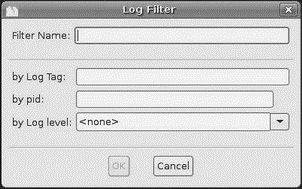
Figure 37-9. DDMS logging filter
In addition, you can:
• Filter the Log tab by any of the five logging levels, shown as the V through E toolbar buttons.
• Create a custom filter, so you can view only those tagged with your application’s tag, by pressing the + toolbar button and completing the form. The name you enter in the form will be used as the name of another logging output tab in the bottom portion of the DDMS main window.
• Save the log information to a text file for later perusal, or for searching.
Оглавление статьи/книги
Похожие страницы
- Logging In and Shutting Down
- Logging In to and Working with Linux
- Logging Out
- Logging In and Out from a Remote Computer
- Configure System Logging
- Enabling and disabling event logging
- Using debug logging to track DNS activity
- HTML Logging
- Chapter 6. Traversing of tables and chains
- Chapter 8. Saving and restoring large rule-sets
- Chapter 11. Iptables targets and jumps
- 1.2.2 ROM




