Книга: Beginning Android
File Push and Pull
File Push and Pull
While you can use adb pull and adb push to get files to and from an emulator or device, DDMS lets you do that visually. Just highlight the emulator or device you wish to work with, then choose Device?File Explorer… from the main menu. That will bring up the typical directory browser seen in Figure 37-10.
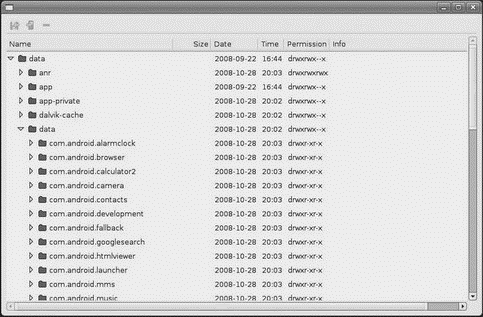
Figure 37-10. DDMS File Explorer
Just browse to the file you want and click either the pull (left-most) or push (middle) toolbar button to transfer the file to/from your development machine. Or, click the delete (right-most) toolbar button to delete the file.
There are a few caveats to this:
• You cannot create directories through this tool. You will either need to use adb shell or create them from within your application.
• While you can putter through most of the files on an emulator, you can access very little outside of /sdcard on an actual device, due to Android security restrictions.
- Shared Cache file
- Безопасность внешних таблиц. Параметр EXTERNAL FILE DIRECTORY
- Разработка приложений баз данных InterBase на Borland Delphi
- Open Source Insight and Discussion
- Introduction to Microprocessors and Microcontrollers
- Chapter 6. Traversing of tables and chains
- Chapter 8. Saving and restoring large rule-sets
- Chapter 11. Iptables targets and jumps
- Chapter 5 Installing and Configuring VirtualCenter 2.0
- Chapter 13. rc.firewall file
- Chapter 16. Commercial products based on Linux, iptables and netfilter
- Appendix A. Detailed explanations of special commands




