Книга: C# 2008 Programmer
Distributing the Documentation
Distributing the Documentation
You specify the location of the generated documentation by setting the OutputPath property in the properties section in Sandcastle. By default, the documentation is always saved in the Help folder of the project's folder (see Figure C-16).
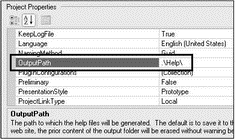
Figure C-16
The Help folder contains a single .chm file (Documentation) and a log file (LastBuild; assuming you only checked the HelpFile1x item in the HelpFileFormat property; see Figure C-17).
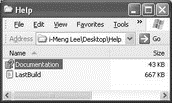
Figure C-17
To distribute the documentation with your class, you simply need to provide the file with the .chm extension.
If you checked the WebSite item in the HelpFileFormat property of the project, the Help folder will contain a list of files and folders. Simply load the Index.html file to view the documentation. To distribute your documentation, you need to distribute all the files and folders within the Help folder.
- Appendix C Generating Documentation for Your C# Applications
- Generating the Documentation
- 4.4.4 The Dispatcher
- About the author
- Chapter 7. The state machine
- Appendix E. Other resources and links
- Appendix H. GNU Free Documentation License
- Example NAT machine in theory
- The final stage of our NAT machine
- Compiling the user-land applications
- The conntrack entries
- Untracked connections and the raw table




