Книга: C# 2008 Programmer
Downloading and Installing Sandcastle
Downloading and Installing Sandcastle
To use Sandcastle to generate your documentation, first ensure that you have HTML Help Workshop by checking for the existence of the following folder: C:Program FilesHTML Help Workshop.
If the folder is not there or does not contain hhc.exe, you can search for it and download it from Microsoft's web site.
Next, download Sandcastle from http://codeplex.com/Sandcastle.
By itself, Sandcastle is a command-line tool and all interaction with it is via the command line. To make your life easier, you can download the Sandcastle Help File Builder, a graphical user interface (GUI) tool that makes Sandcastle easy to use.
Once Sandcastle is downloaded and installed, download the Sandcastle Help File Builder from http://codeplex.com/SHFB.
Download the Presentation File Patches from the Sandcastle Styles Project site (http://codeplex.com/SandcastleStyles). Extract the Presentation folder and overwrite the Presentation folder in the Sandcastle folder with it (in C:Program FilesSandcastle; see Figure C-7).
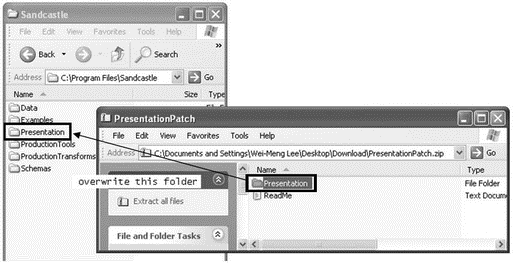
Figure C-7
Due to the continual development of the Sandcastle project, these screen shots may differ from what you actually see on your screen.
Finally, you should run the BuildReflectionData.bat batch file (located in C:Program FilesEWSoftwareSandcastle Help File Builder) to build the reflection data for the version of the .NET runtime you are using.
If the C:Program FilesSandcastleData folder already contains a folder called Reflection, you need to delete that folder before running this batch file.
- Launching Sandcastle
- Building and Viewing the Documentation
- Разработка приложений баз данных InterBase на Borland Delphi
- Open Source Insight and Discussion
- Introduction to Microprocessors and Microcontrollers
- Chapter 6. Traversing of tables and chains
- Chapter 8. Saving and restoring large rule-sets
- Chapter 11. Iptables targets and jumps
- Chapter 5 Installing and Configuring VirtualCenter 2.0
- Chapter 16. Commercial products based on Linux, iptables and netfilter
- Appendix A. Detailed explanations of special commands
- Appendix B. Common problems and questions




