Книга: C# 2008 Programmer
Publishing the Application Using ClickOnce
Publishing the Application Using ClickOnce
Deploying your application using ClickOnce is very straightforward. In Visual Studio 2008, select Build?Publish PhotoViewer (see Figure 16-18).
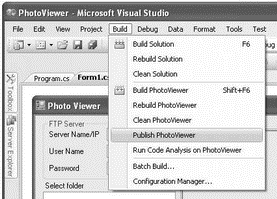
Figure 16-18
The Publish Wizard (see Figure 16-19) opens. By default, your application will be published to the local web server (IIS) using the path shown in the textbox. However, you can also publish your application using a disk path, file share, FTP, or an external web server. For this example, use the default and click Next.
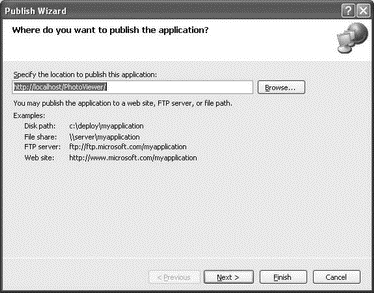
Figure 16-19
In the next page, indicate if the application is available both online and offline or available online only. Accept the default selection, and click Next to proceed to the next step.
In the next page, click Finish to complete the wizard and start the publishing process. When publishing is completed, a web page (publish.htm) appears; it contains a link to install the application (see Figure 16-20).
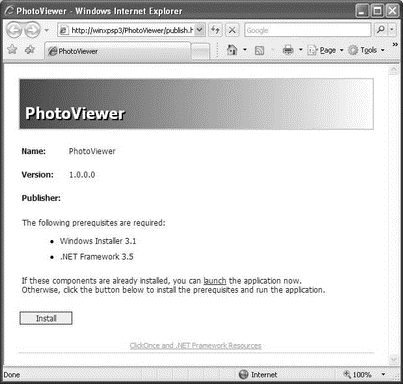
Figure 16-20
The Publish.htm page lists the following:
? Name, Version, and Publisher information
? Prerequisites required for your application (automatically generated based on the application you are deploying)
The URL http://<server_name>/PhotoViewer/publish.htm is the deployment location of your application. Users who want to install this application through ClickOnce simply need to go to this URL, using their web browser. You provide the URL to your users through email, brochures, and so on.
To install the application, click the Install button. You are presented with:
? File Download dialog — Security Warning prompt. Click Run to download the application.
? Internet Explorer dialog — Security Warning. Click Run to proceed with the installation.
? Application Install dialog — Security Warning. Click Install to install the application (see Figure 16-21).
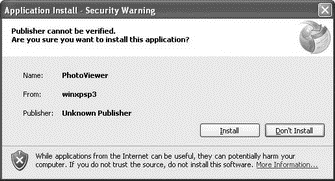
Figure 16-21
Once installed, the application is launched automatically. You can also launch the application from Start?Programs?PhotoViewer?PhotoViewer.
- Programmatically Updating the Application
- Under the Hood: Application and Deployment Manifests
- 4.4.4 The Dispatcher
- About the author
- Chapter 7. The state machine
- Appendix E. Other resources and links
- Caveats using NAT
- Example NAT machine in theory
- Using Double Quotes to Resolve Variables in Strings with Embedded Spaces
- The final stage of our NAT machine
- Compiling the user-land applications
- The conntrack entries




