Книги автора: C# 2008 Programmer
Книга: C# 2008 Programmer
Rolling Back
Rolling Back
Once an application is updated, the user has a choice to roll it back to its previous version. To do so, go to the Control Panel and run the Add or Remove Programs application. Locate the application (in this case, PhotoViewer) and click on the Change/Remove button. You have two choices — restore the application to its previous state or remove the application from the computer (see Figure 16-29).
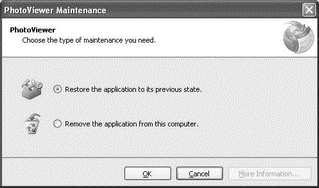
Figure 16-29
An application can be rolled back only to its previous version. If it's been updated several times, it only rolls back to the version preceding the last update.
Похожие страницы
- Choosing a Backup Strategy
- Rolling back the last applied security policy
- Drawbacks with restore
- copy_backward
- GetDataBack
- gbak BackupRunner
- 14.4. backdoor
- CHAPTER 13 Backing Up
- Controlling Services at Boot with Administrative Tools
- Background Processing
- Assessing Your Backup Needs and Resources
- Evaluating Backup Strategies




