Книги автора: C# 2008 Programmer
Книга: C# 2008 Programmer
Choosing the Development Settings
Choosing the Development Settings
The first time you launch Visual Studio 2008, you choose the default environment settings. If you are going to use the C# language most of the time, choose the Visual C# Development Settings (see Figure 2-1). Choosing this option does not mean that you cannot use other languages (such as Visual Basic); it just means that C# will be listed as the default project type when you create a new project.
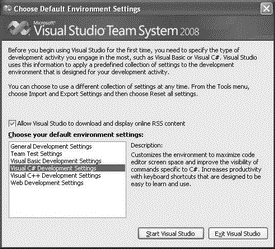
Figure 2-1
If the Visual C# Development Settings is chosen, Visual C# appears at the top of the Project Types list (see the left screenshot in Figure 2-2). In contrast, choosing the General Development Settings puts the Visual Basic language at the top (see the right screenshot in Figure 2-2).
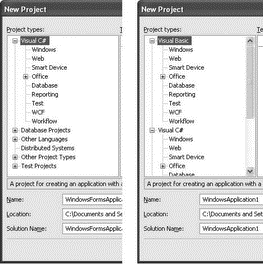
Figure 2-2
Похожие страницы
- Resetting the Development Settings
- 4.4.4 The Dispatcher
- About the author
- Chapter 7. The state machine
- Appendix E. Other resources and links
- Example NAT machine in theory
- The final stage of our NAT machine
- Compiling the user-land applications
- The conntrack entries
- Untracked connections and the raw table
- Basics of the iptables command
- Other debugging tools




