Книга: C# 2008 Programmer
The Global Assembly Cache
The Global Assembly Cache
Now that you have created a shared assembly, the next task is to put it into the GAC. The GAC is a central repository of .NET assemblies that can be shared by all applications. There are several reasons why you should put your shared assembly into the GAC, some of which are:
? Security — Assemblies stored in the GAC are required to be signed with a cryptographic key. This makes it difficult for others to tamper with your assembly, such as replacing or injecting your shared assembly with malicious code.
? Version management — Multiple versions of the same assembly can reside in the GAC so that each application can find and use the version of your assembly to which it was compiled. This helps to avoid DLL Hell, where applications compiled to different versions of your assembly can potentially break because they are all forced to use a single version of your assembly.
? Faster loading — Assemblies are verified when they are first installed in the GAC, eliminating the need to verify an assembly each time it is loaded from the GAC. This improves the startup speed of your application if you load many shared assemblies.
The GAC is located in <windows_directory>Assembly. In most cases, it is C:WindowsAssembly. When you navigate to this folder by using Windows Explorer, the Assembly Cache Viewer launches to display the list of assemblies stored in it (see Figure 15-34).
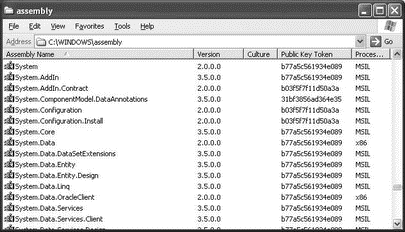
Figure 15-34
- Making the Shared Assembly Visible in Visual Studio
- Using the Shared Assembly
- Shared Cache file
- 4.4.4 The Dispatcher
- DATABASE CACHE SIZE
- About the author
- Chapter 7. The state machine
- Appendix E. Other resources and links
- Example NAT machine in theory
- The final stage of our NAT machine
- Compiling the user-land applications
- The conntrack entries




