Книга: Embedded Linux Primer: A Practical, Real-World Approach
9.7.1. Root File System on NFS
9.7.1. Root File System on NFS
Mounting your project workspace on your target embedded system is very useful for development and debugging because it facilitates rapid access to changes and source code for source-level debugging. This is especially useful when the target system is severely resource constrained. NFS really shines as a development tool when you mount your embedded system's root file system entirely from an NFS server. From Listing 9-12, notice the coyote-target enTRy. This directory on your development workstation could contain hundreds or thousands of files compatible with your target architecture.
The leading embedded Linux distributions targeted at embedded systems ship tens of thousands of files compiled and tested for the chosen target architecture. To illustrate this, Listing 9-13 contains a directory listing of the coyote-target directory referenced in Listing 9-12.
Listing 9-13. Target File System Example Summary
$ du -h --max-depth=1
724M ./usr
4.0K ./opt
39M ./lib
12K ./dev
27M ./var
4.0K ./tmp
3.6M ./boot
4.0K ./workspace
1.8M ./etc
4.0K ./home
4.0K ./mnt
8.0K ./root
29M ./bin
32M ./sbin
4.0K ./proc
64K ./share
855M .
$
$ find -type f | wc -l
29430
This target file system contains just shy of a gigabyte worth of binary files targeted at the ARM architecture. As you can see from the listing, this is more than 29,000 binary, configuration and documentation files. This would hardly fit on the average Flash device found on an embedded system!
This is the power of an NFS root mount. For development purposes, it can only increase productivity if your embedded system is loaded with all the tools and utilities you are familiar with on a Linux workstation. Indeed, likely dozens of command line tools and development utilities that you have never seen can help you shave time off your development schedule. You will learn more about some of these useful tools in Chapter 13, "Development Tools."
To enable your embedded system to mount its root file system via NFS at boot time is relatively straightforward. First, you must configure your target's kernel for NFS support. There is also a configuration option to enable root mounting of an NFS remote directory. This is illustrated in Figure 9-3.
Figure 9-3. NFS kernel configuration
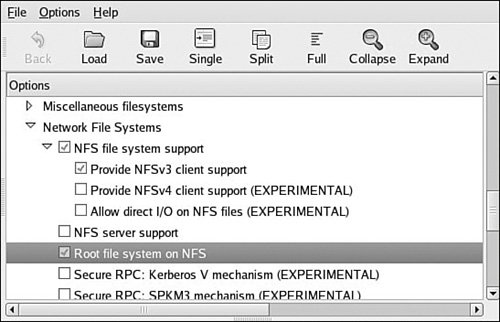
Notice that the NFS file system support has been selected, along with support for "Root file system on NFS." After these kernel-configuration parameters have been selected, all that remains is to somehow feed information to the kernel so that it knows where to look for the NFS server. Several methods can be used for this, and some depend on the chosen target architecture and choice of bootloader. At a minimum, the kernel can be passed the proper parameters on the kernel command line to configure its IP port and server information on power-up. A typical kernel command line might look like this:
console=ttyS0,115200 ip=bootp root=/dev/nfs
This tells the kernel to expect a root file system via NFS and to obtain the relevant parameters (server name, server IP address, and root directory to mount) from a BOOTP server. This is a common and tremendously useful configuration during the development phase of a project. If you are statically configuring your target's IP address, your kernel command line might look like this:
console=ttyS0,115200
ip=192.168.1.139:192.168.1.1:192.168.1.1:255.255.255.0:coyote1:eth0:off
nfsroot=192.168.1.1:/home/chris/sandbox/coyote-target
root=/dev/nfs
Of course, this would all be on one line. The ip= parameter is defined in .../net/ipv4/ipconfig.c and has the following syntax, all on one line:
ip=<client-ip>:<server-ip>:<gw-ip>:<netmask>:<hostname>:<device>:<PROTO>
Here, client-ip is the target's IP address; server-ip is the address of the NFS server; gw-ip is the gateway (router), in case the server-ip is on a different subnet; and netmask defines the class of IP addressing. hostname is a string that is passed as the target hostname; device is the Linux device name, such as eth0; and PROTO defines the protocol used to obtain initial IP parameters.
- NFS Client Configuration
- 12.3.3. NFS Server
- Preparing NFS
- Network Attached Storage and Network File System
- Shared Cache file
- Безопасность внешних таблиц. Параметр EXTERNAL FILE DIRECTORY
- Chapter 13. rc.firewall file
- System tools used for debugging
- Integrated Secure Communications System
- 4.3.3. Makefile Targets
- Что это за файл – pagefile.sys?
- Для чего нужны папки Windows, Documents and Settings, Program Files и Temp?




