Книга: Embedded Linux Primer: A Practical, Real-World Approach
9.1.1. Partitions
9.1.1. Partitions
Before we begin our discussion of file systems, we start by introducing partitions, the logical division of a physical device upon which a file system exists. At the highest level, data is stored on physical devices in partitions. A partition is a logical division of the physical medium (hard disk, Flash memory) whose data is organized following the specifications of a given partition type. A physical device can have a single partition covering all its available space, or it can be divided into multiple partitions to suit a particular task. A partition can be thought of as a logical disk onto which a complete file system can be written.
Figure 9-1 shows the relationship between partitions and file systems.
Figure 9-1. Partitions and file systems
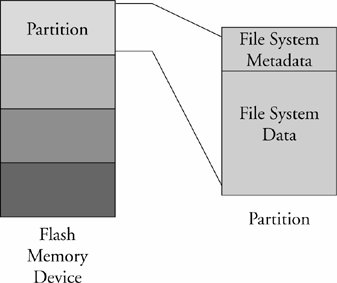
Linux uses a utility called fdisk to manipulate partitions on block devices. A recent fdisk utility found on many Linux distributions has knowledge of more than 90 different partition types. In practice, only a few are commonly used on Linux systems. Some common partition types include Linux, FAT32, and Linux Swap.
Listing 9-1 displays the output of the fdisk utility targeting a CompactFlash device connected to a USB port. On this particular target system, the USB subsystem assigned the CompactFlash physical device to the device node /dev/sdb.
Listing 9-1. Displaying Partition Information Using fdisk
# fdisk /dev/sdb
Command (m for help): p
Disk /dev/sdb: 49 MB, 49349120 bytes
4 heads, 32 sectors/track, 753 cylinders
Units = cylinders of 128 * 512 = 65536 bytes
Device Boot Start End Blocks Id System
/dev/sdb1 * 1 180 11504 83 Linux
/dev/sdb2 181 360 11520 83 Linux
/dev/sdb3 361 540 11520 83 Linux
/dev/sdb4 541 753 13632 83 Linux
For this discussion, we have created four partitions on the device using the fdisk utility. One of them is marked bootable, as indicated by the asterisk in the column labeled Boot. This is simply the setting of a flag in the data structure that represents the partition table on the device. As you can see from the listing, the logical unit of storage used by fdisk is a cylinder.[69] On this device, a cylinder contains 64KB. On the other hand, Linux represents the smallest unit of storage as a logical block. You can deduce from this listing that a block is a unit of 1024 bytes.
After the CompactFlash has been partitioned in this manner, each device representing a partition can be formatted with a file system of your choice. When a partition is formatted with a given file system type, Linux can mount the corresponding file system from that partition.
- File System Partitions
- Hosting Parts of the Linux File System on Separate Partitions
- 10.3. MTD Partitions
- Using basic disks and partitions
- Managing existing partitions and drives
- Creating partitions and simple volumes
- Formatting partitions
- Deleting partitions and drives
- Resizing partitions and volumes
- rc.test-iptables.txt
- Приложение 11. Зарезервированные слова
- Part One. “Regulability”




