Книга: Windows Server 2012 R2 Storage, Security, & Networking Pocket Consultant
Formatting partitions
Formatting partitions
Formatting creates a file system on a partition and permanently deletes any existing data. This is high-level formatting that creates the file system structure rather than low-level formatting that initializes a drive for use. To format a partition, press and hold or right-click the partition, and then tap or click Format. This opens the Format dialog box, shown in Figure 1–6.
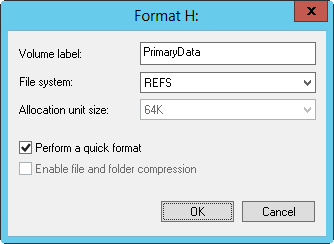
FIGURE 1–6 Format a partition in the Format dialog box by specifying its file system type and volume label.
You use the formatting options as follows:
? Volume Label Specifies a text label for the partition. This label is the partition’s volume name.
? File System Specifies the file system type as FAT, FAT32, exFAT, NTFS, or ReFS. The file system types available depend on the size of the volume you are formatting.
? Allocation Unit Size Specifies the cluster size for the file system. This is the basic unit in which disk space is allocated. The default allocation unit size is based on the size of the volume and is set dynamically prior to formatting. To override this feature, you can set the allocation unit size to a specific value. If you use lots of small files, you might want to use a smaller cluster size, such as 512 or 1,024 bytes. With these settings, small files use less disk space.
? Perform A Quick Format Tells Windows Server 2012 R2 to format without checking the partition for errors. With large partitions, this option can save you a few minutes. However, it’s more prudent to check for errors, which allows Disk Management to mark bad sectors on the disk and lock them out.
When you’re ready to proceed, tap or click OK. Because formatting a partition destroys any existing data, Disk Management gives you one last chance to cancel the procedure. Tap or click OK to start formatting the partition. Disk Management changes the drive’s status to reflect the formatting and the percentage of completion. When formatting is complete, the drive status changes to reflect this.
- Using basic disks and partitions
- Creating partitions and simple volumes
- Basic Formatting
- 9.1.1. Partitions
- File System Partitions
- Creating the Partition Table and Formatting the Disk
- Hosting Parts of the Linux File System on Separate Partitions
- 10.3. MTD Partitions
- Managing existing partitions and drives
- Deleting partitions and drives
- Resizing partitions and volumes
- String Formatting




