Книга: Fedora™ Unleashed, 2008 edition
Thunderbird
Thunderbird
Thunderbird is a little easier to configure than Evolution and tends to work better, particularly with entries that have multiple CNs. To enable autocompletion, go to the Tools menu, click Options, and then select Composition from the tab on the left.
Check the Directory Server box and click the Edit Directories button to its right. From the dialog box that appears, click Add to add a new directory. You can give it any name you want because this is merely for display purposes. As shown in Figure 24.2, set the Hostname field to be the IP address of your LDAP server (or 127.0.0.1 if you are working on the server). Set the Base DN to be the DN for your address book (for instance, ou=People,dc=hudzilla,dc=org), and leave the port number as 389. Click OK three times to get back to the main interface.
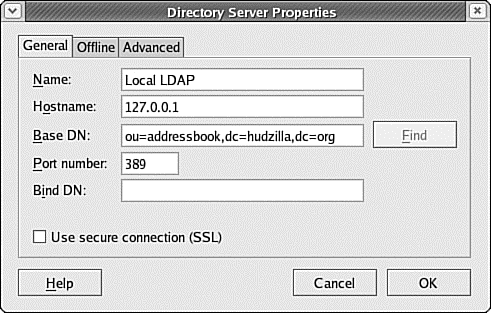
FIGURE 24.2 Thunderbird's options are buried deeper than Evolution's, but it allows you to download the LDAP directory for offline use.
Now, click Write to create a new email message, and type the first few letters of a user in the To box. If everything works, Thunderbird should pop up a box with LDAP matches.




