Книга: Fedora™ Unleashed, 2008 edition
Mozilla Firefox
Mozilla Firefox
One of the most popular web browsers, and in fact the default web browser in Fedora, is Mozilla Firefox (see Figure 5.1). Built on a solid code base that is derived from the original Mozilla Suite, which itself comes from Netscape, Firefox offers a breath of fresh air to surfing the Internet, compared to the dominant Internet Explorer (which is only available on Windows). Firefox offers a secure browsing environment, coupled by the ability to extend the browsing experience by using plug-ins and extensions, which we cover briefly later in this section. There have been more than 416 million downloads of Firefox since its release in the middle of 2005, and it has grabbed significant market share from Internet Explorer.
In Fedora, you can find Firefox under the Applications, Internet menu at the top of your screen. An even simpler way to start Firefox is to click the small World icon next to the Actions menu. Either way, Firefox opens.
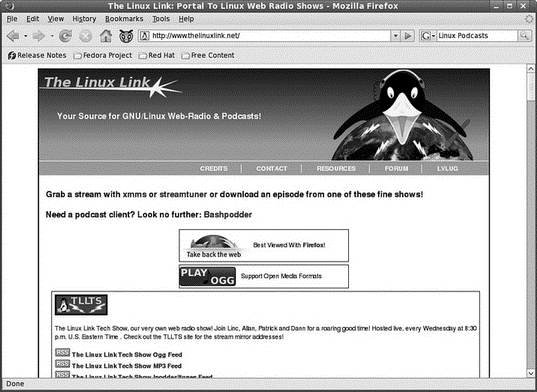
FIGURE 5.1 Mozilla Firefox — rediscover the Web. Firefox enables you to add on numerous upgrades, further enhancing your experience.
Beyond the basic program is a wealth of plug-ins and extensions that can increase the capabilities of Firefox beyond simple web browsing. Plug-ins such as Shockwave Flash and Java are available instantly, as are multimedia codecs for viewing video content, whereas extensions provide useful and sometimes humorous additions to the browsing experience. For example, ForecastFox is an extension that gives you your local weather conditions, and Bandwidth Tester is a tool that calculates your current bandwidth. Perhaps the best way to while away a lazy afternoon is to download the StumbleUpon extension, which provides you with the proverbial big red button that you can click to be taken to a web page based on certain predefined conditions that you select. More often than not you'll come across some Calvin and Hobbes strip that will make you smile just when you need it. However, you can find some real gems by using StumbleUpon. As Firefox grows, there will be more and more extensions and plug-ins that you can use to enhance your browsing pleasure.
Finding and obtaining these plug-ins and extensions is made very easy because Mozilla developers have helpfully created a site dedicated to helping you get more from Firefox. Particular favorites are the Adblock Plus and the StumbleUpon plug-ins. Adblock Plus allows you to nuke all those annoying banners and animations that take up so much bandwidth while you are browsing.
Another plug-in that we make a lot of use of is Google BrowserSync. If, like us, you work across multiple computers, you will no doubt have had to re-create bookmarks at every different computer and try to keep them the same. Google makes this whole process much easier by allowing you to synchronize not only your bookmarks, but also your cookies, browser history, and finally any saved passwords across multiple browsers. Bear in mind that you can choose what you want to synchronize, making it easy just to replicate your bookmarks.




