Книга: Fedora™ Unleashed, 2008 edition
The GNOME File Roller
The GNOME File Roller
The GNOME desktop file archiving graphical application File Roller (file-roller) views, extracts, and creates archive files using tar, gzip, bzip, compress, zip, rar, lha, and several other compression formats. Note that File Roller is only a front end to the command-line utilities that actually provide these compression formats; if they are not installed, File Roller cannot use that format.
CAUTION
File Roller does not complain if you select a compression format that is not supported by installed software until after you attempt to create the archive. Install any needed compression utilities first.
File Roller is well integrated with the GNOME desktop environment to provide convenient drag-and-drop functionality with the Nautilus file manager. To create a new archive, select Archive, New to open the New Archive dialog box and navigate to the directory where you want the archive to be kept. Type your archive's name in the Selection: /root text box at the bottom of the New Archive dialog box. Use the Archive type drop-down menu to select a compression method. Now, drag the files that you want to be included from Nautilus into the empty space of the File Roller window, and the animated icons will show that files are being included in the new archive. When you are finished, a list of files will be shown in the previously blank File Roller window (see Figure 13.1). To save the archive, simply select Archive, Close. Opening an archive is as easy as using the Archive, Open dialog to select the appropriate archive file.
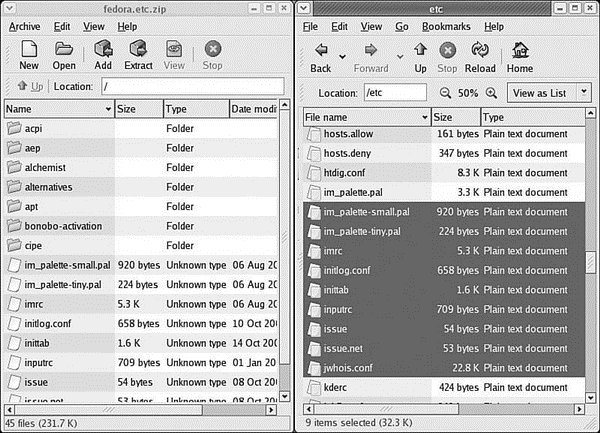
FIGURE 13.1 Drag and drop files to build an archive with the GNOME File Roller.
- The KDE Archiving Tools (KDE ark and kdat)
- Shared Cache file
- Безопасность внешних таблиц. Параметр EXTERNAL FILE DIRECTORY
- 4.4.4 The Dispatcher
- Introduction to Microprocessors and Microcontrollers
- About the author
- Chapter 7. The state machine
- Chapter 13. rc.firewall file
- Appendix E. Other resources and links
- Example NAT machine in theory
- The final stage of our NAT machine
- Compiling the user-land applications




