Книга: Fedora™ Unleashed, 2008 edition
The KDE Archiving Tools (KDE ark and kdat)
The KDE Archiving Tools (KDE ark and kdat)
Fedora provides you with the KDE ark and kdat GUI tools for backups; they are installed only if you select the KDE desktop during installation. Archiving has traditionally been a function of the system administrator and has not been seen as a task for the individual user, so no elaborate GUI was believed necessary. Backing up has also been seen as a script-driven, automated task in which a GUI is not as useful.
You launch ark from the command line. It is integrated with the KDE desktop (as File Roller is with GNOME), so it might be a better choice if you use KDE. This application provides a graphical interface to viewing, creating, adding to, and extracting from archived files as shown in Figure 13.2. Several configuration options are available with ark to ensure its compatibility with MS Windows. You can drag and drop from the KDE desktop or Konqueror file browser to add or extract files, or you can use the ark menus.
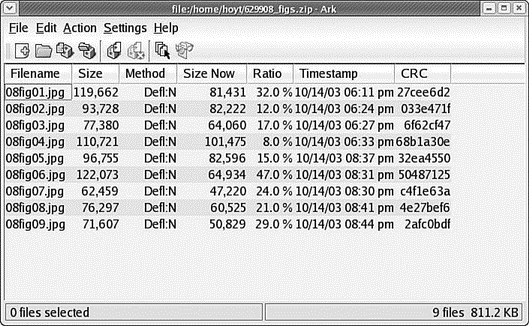
FIGURE 13.2 Here, the contents of a .zip file containing some JPEGs are displayed.
As long as the associated command-line programs are installed, ark can work with tar, gzip, bzip2, zip, and lha files (the latter four being compression methods used to save space by compaction of the archived files).
Existing archives are opened after the application itself has launched. You can add files and directories to the archive or delete them from the archive, as shown in Figure 13.3. After opening the archive, you can extract all its contents or individual files. You can also perform searches, using patterns (all *.jpg files, for example) to select files.
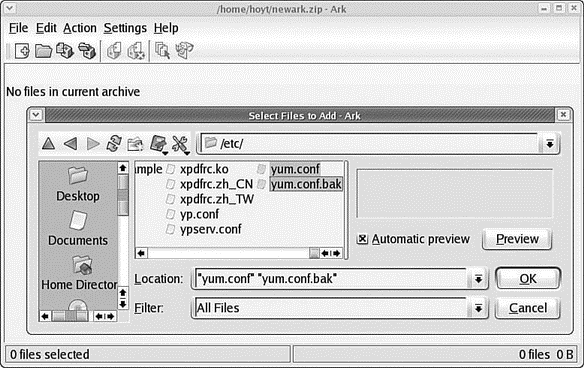
FIGURE 13.3 The opening view of ark presented as a simple GUI browser. Here, several files are being selected to add to the new archive.
Choosing New from the File menu creates new archives. You then type the name of the archive, providing the appropriate extension (.tar, .gz, and so on), and then proceed to add files and directories as you desire.
- Разработка приложений баз данных InterBase на Borland Delphi
- 4.4.4 The Dispatcher
- Open Source Insight and Discussion
- Introduction to Microprocessors and Microcontrollers
- About the author
- Chapter 6. Traversing of tables and chains
- Chapter 7. The state machine
- Chapter 8. Saving and restoring large rule-sets
- Chapter 11. Iptables targets and jumps
- Chapter 5 Installing and Configuring VirtualCenter 2.0
- Chapter 16. Commercial products based on Linux, iptables and netfilter
- Appendix A. Detailed explanations of special commands




