Книга: Microsoft Windows Embedded CE 6.0 Exam Preparation Kit
Understanding Build Reports
Understanding Build Reports
When you perform a build either in the Visual Studio IDE or the command prompt, the build process outputs a significant amount of build information. The build system tracks this information in a Build.log file. Details about compilation or linker warnings and errors also can be found in the Build.wrn and Build.err files. If you started a complete build or a Sysgen operation for an OS design by using one of the corresponding commands on the Build menu in Visual Studio, the build system writes these files in the %_WINCEROOT% folder (by default, C:Wince600). On the other hand, if you perform a build for only a particular component, such as by right- clicking a subproject folder in Solution Explorer and clicking the Build command from the context menu, the build system writes these files in that specific directory. In either case, the Build.wrn and Build.err files only exist if you encounter warnings and errors during the build process. However, you do not need to open and parse through these files in Notepad or another plain-text editor. Visual Studio 2005 with Platform Builder for CE 6.0 R2 displays this information during the build process in the Output window. You can also examine status messages, warnings, and errors in the Error List window that you can display by clicking Error List, which is available under Other Windows on the View menu.
Figure 2-6 shows the Output window and the Error List window in undocked view. The Output window displays the Build.log content if you select Build from the Show Output From list box. The Error List window displays the contents Build.wrn and Build.err files.
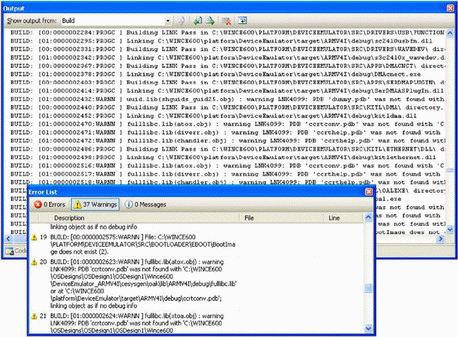
Figure 2-6 Output window and Error List window with build information in Visual Studio
Specifically, you can find the following information in the build log files:
? Build.log Contains information about the individual commands issued within each phase during the build process. This information is useful for analyzing both the build process in general, and build errors in particular.
? Build.wrn Contains information about warnings generated during the build process. If possible, try to eliminate or at least identify the reasons for the warnings. The information in Build.wrn is also included in Build.log.
? Build.err Contains specific information about build errors encountered during the build process. This information is also available with additional details in Build.log. This file is created only when an error occurs.
NOTE
Identifying the build step
The build system keeps track of skipped and entered build phases in the Build.log file. For example, the entry CEBUILD: Skipping directly to SYSGEN phase indicates that the build system skipped the Compile phase for a component. You can determine where the Sysgen phase begins, how the build process transitions from SYSGEN to BUILD, and how BUILD eventually leads to MAKEIMG.
- Lesson 3: Analyzing Build Results
- What is needed to build a NAT machine
- fwbuilder
- Chapter 2 Building and Deploying a Run-Time Image
- Build Options
- Understanding the Command Line
- Understanding Set User ID and Set Group ID Permissions
- Understanding init Scripts and the Final Stage of Initialization
- Understanding Point-to-Point Protocol over Ethernet
- Building the Source Yourself
- Understanding SQL Basics
- Building the sendmail.cf File




