Книга: Microsoft Windows Embedded CE 6.0 Exam Preparation Kit
CETK Architecture
CETK Architecture
As illustrated in Figure 4-10, the CETK application is a client/server solution with components running on the development computer and on the target device. The development computer runs the workstation server application (CETest.exe) while the target device runs the client-side application (Clientside.exe), test engine (Tux.exe), and test results logger (Kato.exe). Among other things, this architecture enables you to run concurrent tests on multiple different devices from the same development workstation. Workstation server and client-side applications can communicate through KITL, ActiveSync® or a Windows Sockets (Winsock) connection.
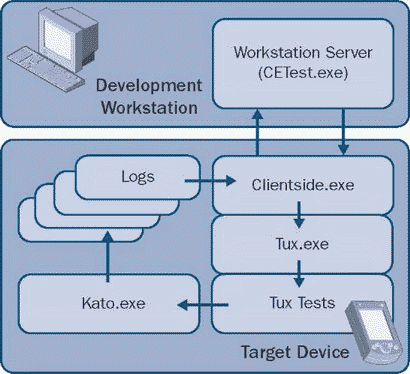
Figure 4-10 The CETK client/server architecture
The CETK application includes the following components:
? Development workstation server CETest.exe provides the graphical user interface (GUI) to run and manage CETK tests. This application also enables you to configure server settings and connection parameters, as well as connect to a target device. Having established a device connection, the workstation server can automatically download and start the client-side application, submits test requests, and compile test results based on captured logs in real-time for display.
? Client-side application Clientside.exe interfaces with the workstation server application to control the test engine and return test results to the server application. If Clientside.exe is unavailable on the target device, the workstation server cannot establish a communication stream to the target device.
? Test engine CETK tests are implemented in DLLs that Tux.exe loads and runs on the target device. Typically, you start the test engine remotely through workstation server and client-side application, yet it is also possible to start Tux.exe locally, in stand-alone fashion with no workstation server requirement.
? Test results logger Kato.exe tracks the results of the CETK tests in log files. Tux DLLs can use this logger to provide additional information about whether a test succeeded or failed and have their output routed to multiple user-defined output devices. Because all CETK tests use the same logger and format, it is possible to use a default file parser or implement a custom log file parser for automatic result processing according to specific requirements.
NOTE
CETK for managed code
A managed version of the CETK is available to validate native and managed code. For details about the managed version, see the section "Tux.Net Test Harness" in the Windows Embedded CE 6.0 Documentation, available on the Microsoft MSDN Web site at http://msdn2.microsoft.com/en-us/library/aa934705.aspx.
- 3.2.13. Other Architectures
- 5.1.2. Architecture Objects
- 5.2.3. Architecture Setup
- 8.1.2. Device Driver Architecture
- 16.1.1. The Architecture Branch
- 16.4.1. Other Architectures
- 1.4 Microcontroller Architectures
- 2.1 PIC18FXX2 Architecture
- 7.1.3. The Amoeba System Architecture
- 9.6.1. The COOL Architecture
- LINQ Architecture
- Architecture of Silverlight




