Книга: Microsoft Windows Embedded CE 6.0 Exam Preparation Kit
Analyzing CETK Test Results
Analyzing CETK Test Results
CETK tests should use Kato to log test results, as demonstrated in the skeleton Tux module:
g_pKato->Log(LOG_COMMENT, TEXT("This test is not yet implemented."));
The workstation server application retrieves these logs automatically through Clientside.exe and stores them on the development workstation. You can also access these log files through other tools. For example, if you are using CETK in stand-alone fashion, you can import the log files to the development workstation by using the File Viewer remote tool.
The CETK includes a general CETK parser (Cetkpar.exe) located in the C:Program FilesMicrosoft Platform Builder6.00CepbWcetk folder for convenient viewing of imported log files, as shown in Figure 4-13. Typically, you start this parser by right- clicking a completed test in the workstation server application and selecting View Results, yet you can also start Cetkpar.exe directly. Some tests, particularly performance tests based on PerfLog.dll, can also be parsed into comma-separated values (CSV) format and opened in a spreadsheet to summarize the performance data. The CETK includes a PerfToCsv parser tool for this purpose, and you can develop custom parsers for special analysis scenarios. Kato log files use a plain text format.
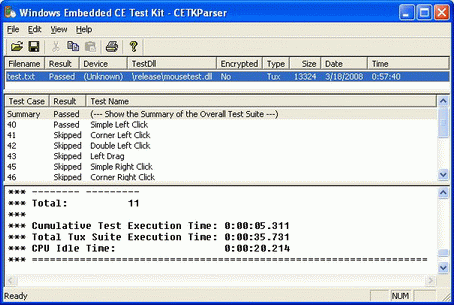
Figure 4-13 Analyzing CETK test results
- Lesson 3: Testing a System by using the CETK
- Custom CETK Test
- Using the CETK
- Analyzing the Results
- rc.test-iptables.txt
- Example rc.test-iptables script
- Testing the Project
- Testing Wdm2 Power Capabilities
- Test Driver Code
- Тестовые данные (Test Data)
- Testing Samba with the testparm Command
- Creating a File System for Testing




