Книга: Microsoft Windows Embedded CE 6.0 Exam Preparation Kit
Breakpoint Restrictions
Breakpoint Restrictions
When configuring the properties of a breakpoint in the New Breakpoint dialog box or the Breakpoints window, you may notice a Hardware button, which you can use to configure the breakpoint as a hardware breakpoint or software breakpoint. You cannot use software breakpoints in OAL code or interrupt handlers, because the breakpoint must not completely halt the execution of the system. Among other system processes, the KITL connection must remain active, because it is the only way to communicate with the debugger on the development workstation. KITL interfaces with the OAL and uses the kernel's interrupt-based communication mechanisms. If you set a breakpoint in an interrupt handler function, then the system will not be able to communicate any longer when the breakpoint is reached because interrupt handling is a single-threaded and non-interruptible function.
If you must debug interrupt handlers, you can use debug messages or hardware breakpoints. However, hardware breakpoints require an eXDI-compliant debugger (such as JTAG Probe) to register the interrupt in the processor's debug register. Typically, only one hardware debugger can be enabled on a processor at a time, although JTAG can manage multiple debuggers. You cannot use the KdStub library for hardware-assisted debugging.
To configure a hardware breakpoint, follow these steps:
1. Open the Breakpoint window by opening the Debug menu and then clicking Breakpoint.
2. Select the breakpoint in the breakpoint list and then right-click it.
3. Click Breakpoint Properties to display the Breakpoint Properties dialog box and then click the Hardware button.
4. Select the Hardware radio button and then click OK twice to close all dialog boxes.
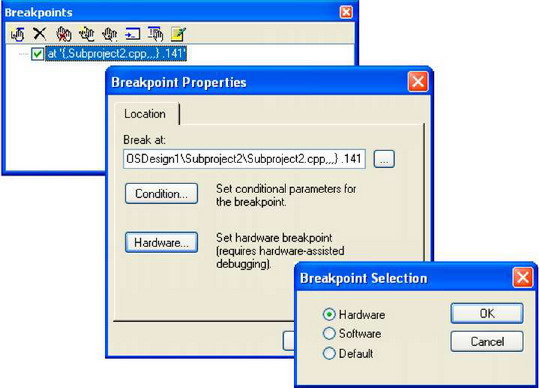
Figure 4-9 Setting a hardware breakpoint




