Книга: Microsoft Windows Embedded CE 6.0 Exam Preparation Kit
Enabling and Disabling Debug Zones
Enabling and Disabling Debug Zones
The DBGPARAM field ulZoneMask is the key to setting the current debug zone for a module. You can accomplish this programmatically in the module by changing the ulZoneMask value of the global dpCurSettings variable directly. Another option is to change the ulZoneMask value in the debugger at a breakpoint within the Watch window. You can also control the debug zone through another application by calling the SetDbgZone function. Another option available at run time is to use the Debug Zones dialog box, illustrated in Figure 4-2, which you can display in Visual Studio with Platform Builder via the CE Debug Zones command on the Target menu.
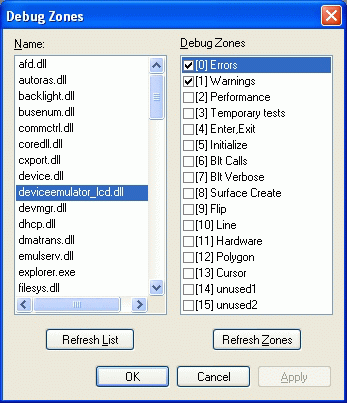
Figure 4-2 Setting debug zones in Platform Builder
The Name list shows the modules running on the target device that support debug zones. If the selected module is registered with the Debug Message service, you can find the list of 16 zones displayed under Debug Zones. The names correspond to the selected module's dpCurSettings definition. You can select or deselect zones to enable or disable them. By default, the zones defined in the dpCurSettings variable are enabled and checked in the Debug Zones list. For modules not registered with the Debug Message service, the Debug Zone list is deactivated and unavailable.
- Debug Message Service
- Разработка приложений баз данных InterBase на Borland Delphi
- Open Source Insight and Discussion
- Introduction to Microprocessors and Microcontrollers
- Chapter 6. Traversing of tables and chains
- Chapter 8. Saving and restoring large rule-sets
- Chapter 11. Iptables targets and jumps
- Chapter 12. Debugging your scripts
- Chapter 5 Installing and Configuring VirtualCenter 2.0
- Chapter 16. Commercial products based on Linux, iptables and netfilter
- Appendix A. Detailed explanations of special commands
- Appendix B. Common problems and questions




