Книга: Embedded Linux development using Eclipse
9.3.3 Platform Image Builder (PIB)
9.3.3 Platform Image Builder (PIB)
One of the tasks required for an embedded Linux device is to create a file system. What goes in it, what can you leave out? Creating a file system by hand can be a tedious, iterative process as you work through the various feature dependencies.
Platform Image Builder is a combination of a project creation wizard and a perspective to help guide you through the process of building a file system from RPM packages.
You can also add your own applications and libraries from projects in your workspace by importing the files into the Image Builder project.
The Platform Image perspective, Figure 9.11, includes a Platform Image Builder editor that lists the packages available for inclusion in the file system. Here you select the pre-defined packages you need and the wizard works out the dependencies from the RPM database as you select them. The editor includes filtering and grouping options to make it easier to navigate through the package list.
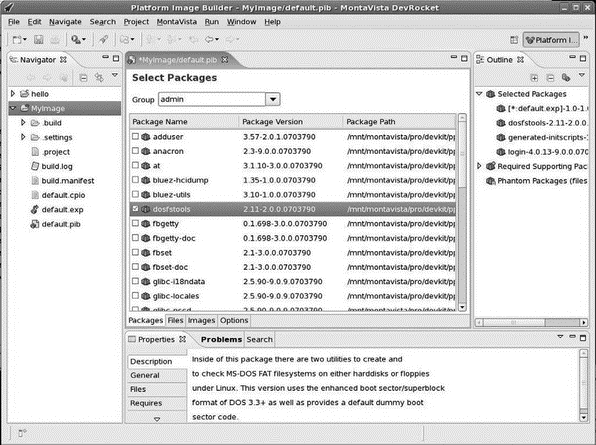
Figure 9.11: Platform Image Builder perspective.
When you highlight a package in the Packages tab, details about the package such as version, release information, and dependencies show up in the Properties view. This information comes directly from the RPM database. Other tabs in the editor include Files, which details the structure of the file system, and Images, which lets you specify one or more mount points on the target. Each mount point gets its own image. The Options tab lists optional features of the build. The output of the Platform Image Builder editor is a file called default.pib.
There’s another file in the project called default.exp, which stands for “exports.” The name strikes me as a little odd because what it really does is identify directories, files, and symbolic links to be added to the file system. This file is managed by an Exports editor.
The Outline view shows the packages that have been selected as well as the required supporting packages.
The final output of an Image Builder project is a binary image of the file system called default.<file_system_type> where <file_system_type> represents the type of file system you’re building, such as ext2 or ext3, jffs2, and so on. The file system type is specified in the Images tab of the Platform Image Builder editor.
- fwbuilder
- Chapter 2 Building and Deploying a Run-Time Image
- 1.22. Показ изображений с помощью UIImageView
- The GNU Image Manipulation Program
- Capturing Screen Images
- 5.1.1. The Image Object
- Examine an initrd Image File
- Creating an Initial RAM Disk Image
- Fedora on the PPC Platform
- 3.3. Hardware Platforms
- 4.2.4. Kernel Image Components
- 5.1. Composite Kernel Image: Piggy and Friends




