Книги автора: C# 2008 Programmer
Книга: C# 2008 Programmer
Resetting the Development Settings
Resetting the Development Settings
If for some reason you want to change the development settings after you have set them, you can always select Tools?Import and Export Settings to reset the settings. In the Import and Export Settings Wizard dialog that appears (see Figure 2-3), you can:
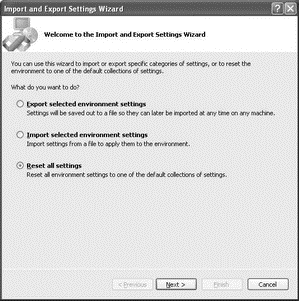
Figure 2-3
? Export the settings to a file so that they can be exported to another machine
? Import a saved setting
? Reset all the settings
To reset to another setting, check the Reset All Settings option and click Next. In the next step, you can choose either to save your current settings or to just reset the settings without saving. Once you have selected the option, click Next, and you can select another setting (see Figure 2-4).
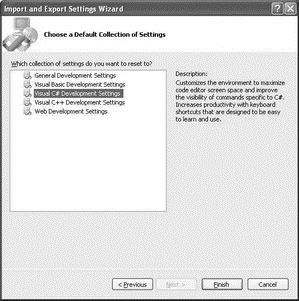
Figure 2-4
Похожие страницы
- Choosing the Development Settings
- 4.6 Debugging the Project
- 4.4.4 The Dispatcher
- About the author
- Chapter 7. The state machine
- Appendix E. Other resources and links
- Example NAT machine in theory
- The final stage of our NAT machine
- Compiling the user-land applications
- The conntrack entries
- Untracked connections and the raw table
- Basics of the iptables command




