Книга: Windows Server 2012 R2 Storage, Security, & Networking Pocket Consultant
Creating child domains in separate zones
Creating child domains in separate zones
As your organization grows, you might want to organize the DNS namespace into separate zones. At your corporate headquarters, you could have a zone for the parent domain microsoft.com. At branch offices, you could have zones for each office, such as memphis.microsoft.com, newyork.microsoft.com, and la.microsoft.com.
You create child domains in separate zones by following these steps:
1. Install a DNS server in each child domain, and then create the necessary forward and reverse lookup zones for the child domain as described earlier in “Installing DNS Servers.”
2. On the authoritative DNS server for the parent domain, you delegate authority to each child domain. Delegating authority enables the child domain to resolve and respond to DNS queries from computers inside and outside the local subnet.
You delegate authority to a child domain by following these steps:
1. In the DNS Manager console, expand the Forward Lookup Zones folder for the server with which you want to work.
2. Press and hold or right-click the parent domain entry, and then tap or click New Delegation to start the New Delegation Wizard. Tap or click Next.
3. As shown in Figure 9–5, enter the name of the delegated domain, such as service, and then tap or click Next. The name you enter updates the value in the Fully Qualified Domain Name text box.
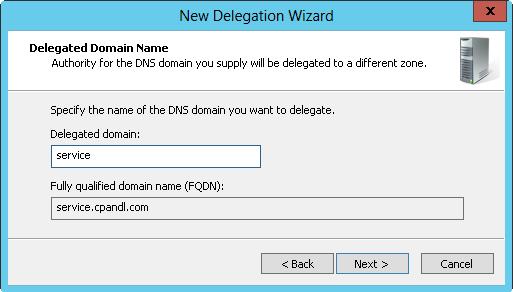
FIGURE 9–5 Entering the name of the delegated domain sets the fully qualified domain name (FQDN).
4. Tap or click Add. This displays the New Name Server Record dialog box.
5. In the Server Fully Qualified Domain Name text box, type the fully qualified host name of a DNS server for the child domain, such as corpserver01.memphis.adatum.com, and then tap or click Resolve. The server then performs a lookup query and adds the resolved IP address to the IP Address list.
6. Repeat step 5 to specify additional name servers. The order of the entries determines which IP address is used first. Change the order as necessary by using the Up and Down buttons. When you are ready to continue, tap or click OK to close the New Name Server Record dialog box.
7. Tap or click Next, and then tap or click Finish.
- Creating CDs from the Command Line
- Creating and Deleting Device Objects
- Creating a Delegate
- Creating a Root Password and User Accounts
- Creating Users
- Creating CDs and DVDs with Fedora's Graphical Clients
- Creating DVDs from the Command Line
- Creating and Configuring Local Printers
- Creating the Print Queue
- Creating a Database in MySQL
- Creating a Database in PostgreSQL
- Creating Database Users in PostgreSQL




