Книга: Iptables Tutorial 1.2.2
TTL target
TTL target
The TTL target is used to modify the Time To Live field in the IP header. One useful application of this is to change all Time To Live values to the same value on all outgoing packets. One reason for doing this is if you have a bully ISP which don't allow you to have more than one machine connected to the same Internet connection, and who actively pursues this. Setting all TTL values to the same value, will effectively make it a little bit harder for them to notice that you are doing this. We may then reset the TTL value for all outgoing packets to a standardized value, such as 64 as specified in the Linux kernel.
For more information on how to set the default value used in Linux, read the ip-sysctl.txt, which you may find within the Other resources and links appendix.
The TTL target is only valid within the mangle table, and nowhere else. It takes 3 options as of writing this, all of them described below in the table.
Table 11-20. TTL target options
| Option | --ttl-set |
| Example | iptables -t mangle -A PREROUTING -i eth0 -j TTL --ttl-set 64 |
| Explanation | The --ttl-set option tells the TTL target which TTL value to set on the packet in question. A good value would be around 64 somewhere. It's not too long, and it is not too short. Do not set this value too high, since it may affect your network and it is a bit immoral to set this value to high, since the packet may start bouncing back and forth between two mis-configured routers, and the higher the TTL, the more bandwidth will be eaten unnecessarily in such a case. This target could be used to limit how far away our clients are. A good case of this could be DNS servers, where we don't want the clients to be too far away. |
| Option | --ttl-dec |
| Example | iptables -t mangle -A PREROUTING -i eth0 -j TTL --ttl-dec 1 |
| Explanation | The --ttl-dec option tells the TTL target to decrement the Time To Live value by the amount specified after the --ttl-dec option. In other words, if the TTL for an incoming packet was 53 and we had set --ttl-dec 3, the packet would leave our host with a TTL value of 49. The reason for this is that the networking code will automatically decrement the TTL value by 1, hence the packet will be decremented by 4 steps, from 53 to 49. This could for example be used when we want to limit how far away the people using our services are. For example, users should always use a close-by DNS, and hence we could match all packets leaving our DNS server and then decrease it by several steps. Of course, the --set-ttl may be a better idea for this usage. |
| Option | --ttl-inc |
| Example | iptables -t mangle -A PREROUTING -i eth0 -j TTL --ttl-inc 1 |
| Explanation | The --ttl-inc option tells the TTL target to increment the Time To Live value with the value specified to the --ttl-inc option. This means that we should raise the TTL value with the value specified in the --ttl-inc option, and if we specified --ttl-inc 4, a packet entering with a TTL of 53 would leave the host with TTL 56. Note that the same thing goes here, as for the previous example of the --ttl-dec option, where the network code will automatically decrement the TTL value by 1, which it always does. This may be used to make our firewall a bit more stealthy to trace-routes among other things. By setting the TTL one value higher for all incoming packets, we effectively make the firewall hidden from trace-routes. Trace-routes are a loved and hated thing, since they provide excellent information on problems with connections and where it happens, but at the same time, it gives the hacker/cracker some good information about your upstreams if they have targeted you. For a good example on how this could be used, see the Ttl-inc.txt script. |
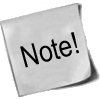
|
Works under Linux kernel 2.3, 2.4, 2.5 and 2.6. |
- ACCEPT target
- CLASSIFY target
- CLUSTERIP target
- CONNMARK target
- CONNSECMARK target
- DNAT target
- DROP target
- DSCP target
- ECN target
- LOG target options
- MARK target
- MASQUERADE target
- MIRROR target
- NETMAP target
- NFQUEUE target
- NOTRACK target
- QUEUE target
- REDIRECT target
- REJECT target
- RETURN target
- SAME target
- SECMARK target
- SNAT target
- TCPMSS target
- TOS target
- TTL target
- ULOG target
- What's next?




