Книга: Fedora™ Unleashed, 2008 edition
Keeping Your Software Up-to-Date
Keeping Your Software Up-to-Date
With any operating system, it is important to ensure that you have the most recent bug fixes and patches, which are designed to make your applications even more stable.
Fedora makes updating your software extremely easy and relies on an application called pup, which can be found under Applications, System Tools as the Software Updater entry. In fact, when you log in to Fedora, pup automatically checks the configured software repositories to see whether any updates are available and then asks whether you want to download them. This is shown in Figure 2.5.
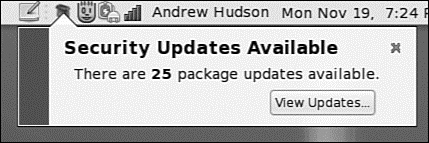
FIGURE 2.5 pup keeps an eye out for any updates and notifies you through an alert in the top panel.
The nice thing about updating with pup is that it updates all the software installed through Fedora at one time, as shown in Figure 2.6, instead of updating only the core operating system or certain parts of it.
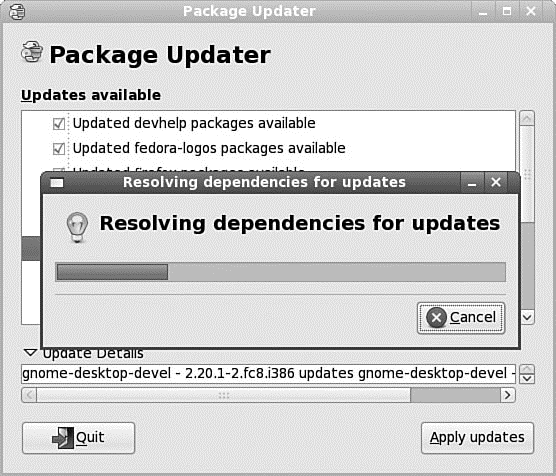
FIGURE 2.6 Use pup to manually update your entire system.
The partner to pup is pirut, or the Add/Remove Software item under the Applications menu. This is Fedora's default software management tool and allows you to install further software packages or remove them as necessary. pirut (shown in Figure 2.7) enables you to select using groups of packages (for example, Window Managers, Software Development), individual packages from a list, or by searching for specific packages.
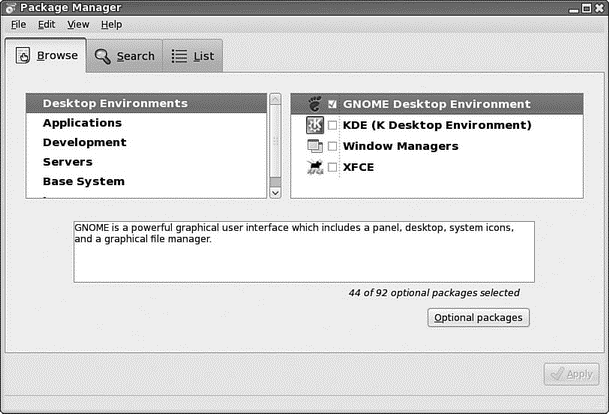
FIGURE 2.7 pirut helps you manage your selection of software.
- 5.1 Software Development Tools
- Lesson 5: Generating a Software Development Kit
- Software Development Kit Overview
- Creation date
- Chapter 12. Debugging your scripts
- Listing your active rule-set
- Updating and flushing your tables
- How to use this License for your documents
- 2. How to Apply These Terms to Your New Programs
- DiskExplorer от Runtime Software
- Scaling makes your object darker?
- Software and Poetry




