Книга: Fedora™ Unleashed, 2008 edition
Internet Relay Chat
Разделы на этой странице:
Internet Relay Chat
As documented in RFC 2812 and RFC 2813, the Internet Relay Chat (IRC) protocol is used for text conferencing. Like mail and news, IRC uses a client/server model. Although it is rare for an individual to establish an IRC server, it can be done. Most people use public IRC servers and access them with IRC clients.
Fedora provides a number of graphical IRC clients, including X-Chat, licq, and Chatzilla, but there is no default chat client for Fedora. Fedora also provides the console clients epic and licq for those who eschew X. If you don't already have a favorite, you should try them all.
CAUTION
You should never use an IRC client while you are the root user. It is better to create a special user just for IRC because of potential security problems. To use X-Chat in this manner, you open a terminal window, use su to change to your IRC user, and start the X-Chat client.
X-Chat is a popular IRC client, and it is the client that is used in this chapter's example. The HTML documents for X-Chat are available in /usr/share/docs/xchat. It is a good idea to read them before you begin because they include an introduction to and cover some of the basics of IRC. You need to download and install X-Chat to launch the X-Chat client, select X-Chat from Applications, Internet.
The X-Chat application enables you to assign yourself up to three nicknames. You can also specify your real name and your username. Because many people choose not to use their real names in IRC chat, you are free to enter any names you desire in any of the spaces provided. You can select multiple nicknames; you might be banned from an IRC channel under one name, and you could then rejoin using another. If this seems slightly juvenile to you, you are beginning to get an idea of the type of behavior on many IRC channels.
When you open the main X-Chat screen, a list of IRC servers appears, as shown in Figure 5.14. After you choose a server by double-clicking it, you can view a list of channels available on that server by choosing Window, List Window. The X-Chat Channel List window appears. In that window, you can choose to join channels featuring topics that interest you. To join a channel, you double-click it.
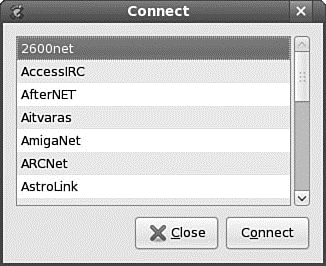
FIGURE 5.14 The main X-Chat screen presents a list of available public servers from which to select.
The Wild Side of IRC
Do not be surprised at the number of lewd topics and the use of crude language on public IRC servers. For a humorous look at the topic of IRC cursing, see http://www.irc.org/fun_docs/nocuss.html. This site also offers some tips for maintaining IRC etiquette, which is essential if you do not want to be the object of any of that profanity! Here are some of the most important IRC etiquette rules:
? Do not use colored text, all-capitalized text, blinking text, or "bells" (beeps caused by sending to a terminal).
? Show respect for others.
? Ignore people who act inappropriately.
After you select a channel, you can join in the conversation, which appears as onscreen text. The messages scroll down the screen as new messages appear.
TIP
You can establish your own IRC server even though Fedora does not provide one. Setting up a server is not a task for anyone who is not well versed in Linux or IRC. A popular server is IRCd, which you can obtain from ftp://ftp.irc.org/irc/server/. Before you download IRCd, look at the Read Me file to determine what files you need to down load and read the information athttp://www.irchelp.org/irchelp/ircd/.
- CHAPTER 5 On the Internet
- APPENDIX C Fedora and Linux Internet Resources
- Internet Service Providers who use assigned IP addresses
- При запуске Internet Explorer загружается какая-то непонятная страница. Как ее отключить?
- В ходе экспериментов отключил Internet Explorer, теперь не могу его включить
- Почему во время просмотра сайтов в Internet Explorer при прокрутке колесиком мыши страницу как бы листает волнами, а не ...
- Урок 3.2. Навигация в Интернете с помощью Internet Explorer
- Первое знакомство с Internet Explorer 7
- Параметры безопасности Internet Explorer
- Internet Workstation
- Browsing the Internet




