Книга: Fedora™ Unleashed, 2008 edition
The /etc/resolv.conf File
The /etc/resolv.conf File
The file /etc/resolv.conf specifies how DNS searches are made. The file contains a list of nameservers (DNS servers to connect to) and some options. For example, a simple but usable /etc/resolv.conf generally contains at least two nameserver entries, specifying a primary and secondary nameserver. This example uses fictitious internal IP addresses:
nameserver 192.168.0.1
nameserver 192.168.0.2
search mydomain.com
The IP addresses listed in the /etc/resolv.conf file are usually assigned by an ISP and represent the remote nameservers. Other optional keywords, such as domain and search, are used to specify a local domain and search list for queries; the two terms are mutually exclusive, however (and these terms are explained shortly). If you have both, the last term listed is used.
You can configure the information in /etc/resolv.conf from the system-config-network tool by launching the tool from the Network menu item in the System Settings menu. The DNS tab enables you to enter or edit the DNS information, as shown in Figure 23.1.
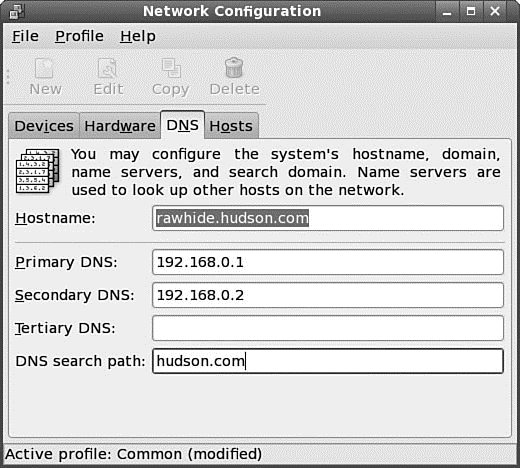
FIGURE 23.1 The GUI Network Configuration tool is one of Fedora's best-designed GUI tools, permitting extensive network configuration.
- 4.4.4 The Dispatcher
- About the author
- Chapter 7. The state machine
- Appendix E. Other resources and links
- Example NAT machine in theory
- The final stage of our NAT machine
- Compiling the user-land applications
- The conntrack entries
- Untracked connections and the raw table
- Basics of the iptables command
- Other debugging tools
- Setting up user specified chains in the filter table




