Книга: Microsoft Windows Embedded CE 6.0 Exam Preparation Kit
Configuring and Generating an SDK
Configuring and Generating an SDK
To create and configure an SDK by using the SDK export feature of Platform Builder, follow these steps:
1. Configure your OS design and build it at least once in the Release configuration.
2. Display Solution Explorer, right-click SDKs, and select Add New to display the SDK Property Pages dialog box.
3. In the SDK Property Pages dialog box, configure the Install properties of the SDK and define the MSI Folder Path, MSI File Name, and Locale, as illustrated in Figure 1-7. You can also specify a number of custom settings.
4. To include additional files, select the Additional Folders node in the SDK Property Pages dialog box.
5. Click OK.
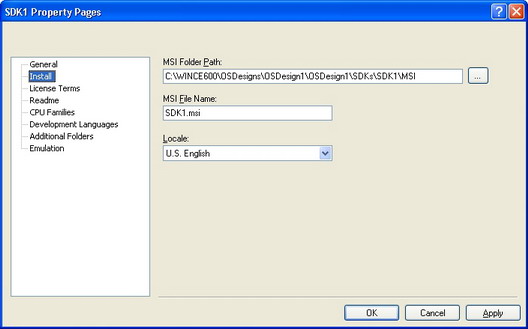
Figure 1-7 SDK Property Pages dialog box
Оглавление статьи/книги
Похожие страницы
- SDK Generation
- Разработка приложений баз данных InterBase на Borland Delphi
- Open Source Insight and Discussion
- Introduction to Microprocessors and Microcontrollers
- Chapter 6. Traversing of tables and chains
- Chapter 8. Saving and restoring large rule-sets
- Chapter 11. Iptables targets and jumps
- Chapter 5 Installing and Configuring VirtualCenter 2.0
- Chapter 16. Commercial products based on Linux, iptables and netfilter
- Appendix A. Detailed explanations of special commands
- Appendix B. Common problems and questions
- Appendix E. Other resources and links




