Книга: Microsoft Windows Embedded CE 6.0 Exam Preparation Kit
Board Support Package Overview
Board Support Package Overview
A BSP contains all the source code for the boot loader, OAL, and device drivers for a given platform. In addition to these components, the BSP also contains build and system configuration files, as illustrated in Figure 5-1. The configuration files are not included in the actual run-time image, yet they are part of the BSP package to specify source code files, memory layout, registry settings, and other aspects to compile and build the run-time image, as explained in Chapter 2, "Building and Deploying a Run-Time Image."
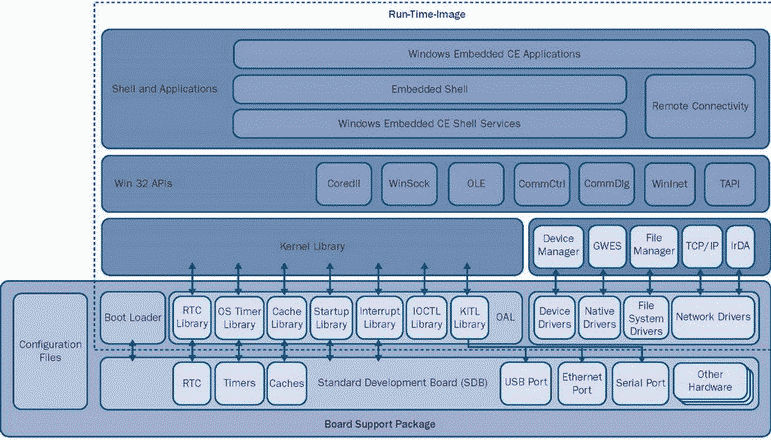
Figure 5-1 Components of a BSP in relationship to the remaining elements of Windows Embedded CE 6.0
According to Figure 5-1, BSP development includes the following main components:
? Boot loader Runs when powering up or resetting the device. The boot loader is responsible for initializing the hardware platform and passing execution to the operating system.
? OEM adaptation layer (OAL) Represents the core of the BSP and is the interface between the kernel and the hardware. Because it is linked directly to the kernel, it becomes part of the kernel in a CE run-time image. Some of the core kernel components are directly dependent on the OAL for hardware initialization, such as the interrupt handling and timer handling for the thread scheduler.
? Device drivers Manage the functionality of a particular peripheral and provide an interface between the device hardware and the operating system. Windows Embedded CE supports a variety of driver architectures based on the interfaces they expose, as explained in Chapter 6, "Developing Device Drivers."
? Configuration files Provide the necessary information to control the build process and plays a key role in the design of a platform's operating system. Typical configuration files included in BSPs are Sources files, Dirs files, Config.bib, Platform.bib, Platform.reg, Platform.db, Platform.dat, and catalog files (*.pbcxml).
- Lesson 1: Adapting and Configuring a Board Support Package
- Adapting a Board Support Package
- Catalog Files Overview
- Overview of Fedora Printing
- Shell Pattern-Matching Support
- Support for Wireless Networking in Fedora
- Avoiding Printer Support Problems
- Fedora FTP Server Packages
- Starting the Very Secure FTP Server (vsftpd) Package
- Using yum to Remove Packages
- Using yum to Manage Package Inventory
- Fedora Package Listings




