Книга: Microsoft Windows Embedded CE 6.0 Exam Preparation Kit
? Perform Mouse Driver Tests by Using the CETK
? Perform Mouse Driver Tests by Using the CETK
1. Open the Windows CE Test Kit application from the Start menu on your development computer (open the Windows Embedded CE 6.0 menu and click Windows Embedded CE Test Kit).
2. In the Windows Embedded CE Test Kit window, open the Connection menu and click Start Client to establish a connection to the target device.
3. Click Connect and select the device in the Connection Manager window.
4. Verify that the workstation server application connects successfully to the device, deploys the required CETK binaries, detects available device drivers, and displays a list of all components in a hierarchical tree, as shown in Figure 4-16.
5. Right-click the Windows CE Test Catalog node and click Deselect All Tests.
6. Open each node in the list and select the Mouse Test check box.
7. Open the Test menu and then clock on Start/Stop Test to perform a mouse test.
8. On the target device perform the required mouse actions.
9. Complete the test and then can access the test report by right-clicking the test entry and selecting View Results.
10. Examine the results in the CETK parser and notice successful, skipped, and failed test procedures.
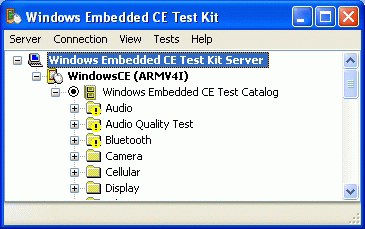
Figure 4-16 Device categories in the Windows Embedded CE Test Kit window
- Using the CETK
- JDBC Туре 4 DRIVER
- 4.4.4 The Dispatcher
- About the author
- Chapter 7. The state machine
- Appendix E. Other resources and links
- Caveats using NAT
- Example NAT machine in theory
- Using Double Quotes to Resolve Variables in Strings with Embedded Spaces
- The final stage of our NAT machine
- Compiling the user-land applications
- The conntrack entries




