Книга: Microsoft Windows Embedded CE 6.0 Exam Preparation Kit
? Enable Kiosk Mode
? Enable Kiosk Mode
1. Create a WCE Application named Subproject_Shell using the Subproject Wizard. Use the Typical Hello_World Application option.
2. Before the first LoadString line, add a SignalStarted instruction.
// Initialization complete,
// call SignalStarted...
SignalStarted(_wtol(lpCmdLine));
3. Build the application.
4. Add a registry key in the subproject .reg file to launch the application at startup. Add the following lines, which create the corresponding Launch99 and Depend99 entries:
[HKEY_LOCAL_MACHINEINIT]
"Launch99"="Subproject_Shell.exe"
"Depend99"=hex:14,00,1e,00
5. Build and start the run-time image.
6. Verify that the Subproject_Shell application starts automatically.
7. Replace the reference to Explorer.exe in the Launch50 registry key with a reference to the Subproject_Shell application, as follows:
[HKEY_LOCAL_MACHINEINIT]
"Launch50"="Subproject_Shell.exe"
"Depend50"=hex:14,00,1e,00
8. Build and start the run-time image.
9. Verify that the target device runs the Subproject_Shell application in place of the standard shell, as illustrated in Figure 3-13.
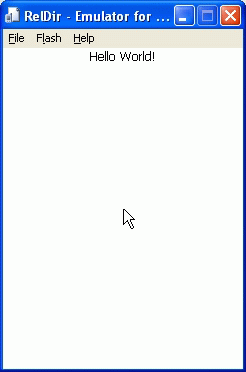
Figure 3-13 Replacing the standard shell with a Subproject_Shell application
- Lab 3: Kiosk Mode, Threads, and Power Management
- ? Enable Power Management Notification Messages
- 1.1.4. Model Explorer - навигатор модели
- Using ssh-keygen to Enable Key-Based Logins
- Листинг 14.2. Использование параметра XMLWriteMode при сохранении объекта ADO.NET DataSet
- Entering and Exiting PHP Mode
- 3.4.2. The Transaction Model
- 17.2.2. Preemption Models
- 17.4.9. Runtime Control of Locking Mode
- 1.3.14 Sleep Mode
- 7.1.2 Operation of the SD Card in SPI Mode
- 9.9.1 Configuration Mode




