Книга: Writing Windows WDM Device Drivers
Win32 Program Interface
Разделы на этой странице:
Win32 Program Interface
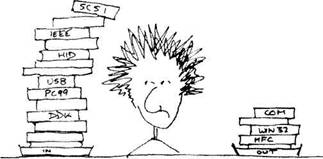
Before I go any further, it is worth looking at how Win32 programs call a device driver. The Win32 specification has various implications for driver writers.
Basic I/O
To Win32 programmers, a device is accessed as if it were a file, using the functions listed in Table 1.2. As well as open, read, write, and close routines, DeviceIoControl provides a driver with the option of providing any special functionality. Consult your Win32 documentation for full details of these functions.
Table 1.2 Win32 Program Interface
| Win32 function | Action |
|---|---|
CreateFile |
Open device file |
CloseHandle |
Close device file |
ReadFile ReadFileEx ReadFileScatter ReadFileVlm |
Read |
WriteFile WriteFileEx WriteFileGather WriteFileVlm |
Write |
DeviceIoControl |
IOCTL |
CancelIo FlushFileBuffers |
Cancel any overlapped operations |
A device driver provides one or more named devices to the Win32 programmer. If writing a device driver for a dongle that can be attached to any parallel port, the devices might be named "DongLpt1", "DongLpt2", etc. To the Win32 programmer these appear as .DongLpt1, etc. (i.e., with . at the beginning). Note that when written as a C string this last device name appears as "\.DongLpt1".
The CreateFile Win32 function is used to open or create a connection to a device. After the device filename, the next two parameters specify the read and write access mode and whether the file can be shared. CloseHandle is used to close the file handle when you have finished using the device file.
The ReadFile and WriteFile series of functions are used to issue read or write requests to the device file.
DeviceIoControl is used to issue special requests that can send data to a driver and read data back, all in one call. There are many predefined IOCTL codes that can be sent to standard drivers, but you can also make up your own for your driver.
When a process finishes, Win32 ensures that all handles are closed and it cancels any outstanding I/O requests.
One large set of functions deals with file systems. Similarly, serial port communication has its own set of specialised functions. Other operations, such as unloading the device driver or shutting down the system, can also result in your device driver being called.
Overlapped Asynchronous Requests
Win32 supports asynchronous overlapped I/O calls, in which a program issues a read or write request and then gets on with another task. This feature has no impact on a device driver as any user request may be processed asynchronously from the Win32 process. In Windows 98, overlapped I/O requests cannot be issued to disk file systems, but can be issued to ordinary device drivers. Chapter 14 shows how to issue Win32 overlapped I/O requests.
Environment
Any number of Win32 threads could access your device at the same time, so your driver should expect this and cope correctly, even if the action is just to allow exclusive access by one thread. The kernel I/O Manager helps considerably by providing a mechanism for processing your read and write requests one at a time.
Your driver should be prepared to run on a multiprocessor system. Many of your driver routines need to be reentrant to cope with this situation. You have to ensure that your driver can cope with being run on two different processors at the same time, usually in different parts of the driver and possibly at different interrupt levels. Techniques for achieving these goals are described in this book.
Ideally, you should provide a version of your driver for each available CPU platform. This means compiling a DEC Alpha version as well as 80x86.
The end user may not be using English. For most I/O, this is not a problem for a driver.
However, if you log messages to the event log, it is nice to provide messages in a language that matches the administrator's locale. It should be easy to localize any support utilities that you provide.
Finally, your driver can determine whether Windows 2000 is running as a server or as a personal workstation. Server systems might have more memory and do more I/O.
Device Specific Restrictions
In particular cases in which you are writing both the device driver and the user mode code, you may find it useful to put more restrictions on the type of access with which your driver can cope.
For instance, if implementing a particular protocol, you might dictate that a command has to be written first using WriteFile and the results read back using ReadFile. Alternatively, you could ignore WriteFile and ReadFile completely and just use DeviceIoControl with your own IOCTL codes.
Whatever approach you use, make sure that you follow a specification. If you are interfacing your hardware to a system class driver, you will have to work to a specification laid down in the Microsoft Driver Development Kit (DDK). Otherwise, you will have to create a specification for your API that your Win32 colleagues will have to follow.
Other Win32 Access to Drivers
The file metaphor is used for most device driver interactions in Win32 programs. However, Windows calls drivers in other situations. For example, keyboard keypresses arrive in programs as Windows messages. These keypresses come from a device driver. Internally, Windows calls the system keyboard driver using the file metaphor.
Many other specialised aspects of Win32 also use device drivers, DirectInput and DirectDraw to mention two. As another example, Human Input Device (HID) user mode clients use various routines, such as HidD_SetFeature, that end up as a driver call.
All these different ways of accessing drivers from Win32 end up as calls using the file metaphor. Therefore, all WDM and NT style device drivers have the same basic structure as they process the same sorts of calls.
- Table B-1. Support for Java, C, and C++ programming
- InterBase Super Server для Windows
- Интеграция с платформой Windows NT
- Часы в Windows показывают неправильное время
- Классическая архитектура на Windows NT (Yaffil CS)
- 4.2. Центр уведомлений Windows 10
- Chapter 15. Graphical User Interfaces for Iptables
- Загрузочные дискеты и Live CD для Windows
- 6.8. Разгон видеокарты на Windows 10
- Smss, Csrss и Winlogon
- Интеграция Windows SharePoint и Microsoft Office
- 2. How to Apply These Terms to Your New Programs




