Книга: Writing Windows WDM Device Drivers
A New Frame of Mind
Разделы на этой странице:
A New Frame of Mind
If you have "only" written Win32 application programs, you will find that writing device drivers requires a new frame of mind. There are no windows and messages to manipulate. You do not have the protective arms of Windows to stop you from trampling over other processes and the operating system. Source level debugging is more difficult to set up. Most support libraries are not available — not even the C standard library and the C++ new operator. You even have to use makefiles to build drivers, though it is easy to control the build process from a development tool such as Visual Studio.
As a device driver is a trusted part of the operating system, you can crash the system easily. (I can assure you that you will crash the system during your driver development.) Therefore, it is your responsibility to write safe and dependable code. Comment and test your code well. Check for error return values from every kernel call you make.
Device driver problems are a constant source of difficulty for users and support staff. Please insist that your driver is fully tested before release on an unsuspecting world. Test the driver on a variety of machines.
Device Driver Environment
A device driver works in a demanding environment. More than one user application may be bombarding a driver with requests. A user program with open I/O requests may terminate suddenly. A driver may be running in a multiprocessor PC, with different pieces of the driver running on different processors. In fact, two read requests can be processed simultaneously by the same piece of driver code on two separate processors.
Low-level device drivers have to cope with hardware interrupts that may arrive at any moment. Only one part of a driver should access hardware electronics at a time. You may have to use Direct Memory Access (DMA) to transfer data from your device into memory, or vice versa.
Supporting configurable and hot-pluggable buses also adds to the burden of device driver writers. For example, a Plug and Play device might be removed by the user at any time. Also, the kernel can decide at any time that it needs to stop your device so that it can reassign all the hardware resources.
However, as mentioned previously, using the standard WDM bus and class drivers helps to reduce the amount of effort required to write drivers for certain categories of device.
Terminology and Resources
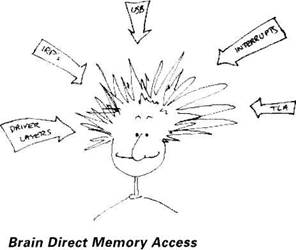
Device driver writers come face to face with a huge range of terminology. Good specification documents will help hardware and software engineers work together to achieve a common goal.
You will need to understand how your device works. While you may not need to understand the details of its electronic implementation, it certainly helps if you have a working knowledge of its technology. For example, the Universal Serial Bus places certain restrictions on maximum packet sizes. You may need to split up data transfers to meet these requirements.
The Windows Driver Model itself uses many technical terms to describe its operation. I will gradually introduce you to all the structures and concepts needed for writing device drivers.
Each technology has its own specialized terminology. For example, the USB bus refers to interrupt transfers. These bear no relation to hardware interrupts. However, as this is how the USB specification describes its operation, I will stick to using the correct terms. Whenever a new and important piece of terminology is introduced, it is highlighted in italic.
A possible source of confusion is the word "class". Windows class drivers are standard drivers that you can use to access particular types of devices, such USB, HID, or IEEE 1394. In contrast, USB devices are categorized into various device classes. There is one USB device class for printers, another for audio appliances, etc. (Thank goodness I do not use C++ classes in the source code.)
To get you started in the device driver world, Chapter 24 lists many information resources, books, newsgroups, and mailing lists that may be of help. Chapter 24 gives a summary of the PC 99 specification — the hardware and software that should be provided on new Windows computers. Finally, the Glossary explains some of the many acronyms you come across when writing drivers.
- State NEW packets but no SYN bit set
- 2. How to Apply These Terms to Your New Programs
- Операция new
- Специфика .NET Compact Framework: ADO.NET
- Классы синхронизации, внедренные в версии .NET Framework 4.0
- Usenet Network Newsgroups
- The Pan News Client Newsreader
- Adding New Users
- Installing the New Drive
- Mounting the New Partition and Populating It with the Relocated Files
- Usenet Newsgroups
- Linux News and Developments




