Книга: DirectX 8 Programming Tutorial
3D Cartesian Coordinate System
3D Cartesian Coordinate System
Below are two diagrams showing how the left-handed 3D Cartesian coordinate system works.
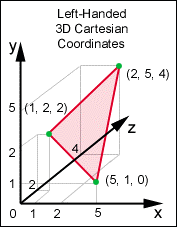
Fig 2.3
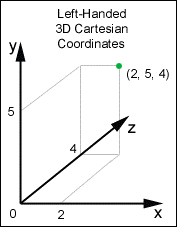
Fig 2.4
As with the 2D coordinate system we have an x-axis and a y-axis. When we are dealing with 3D shapes and points we need an extra dimension – the z-axis. This axis works in the same way with numbers starting from zero at the origin and increasing the further along the axis you go. Now, with these three axis we can specify any point in 3D space. Notice that when we write coordinates in 3D space they are always in the form: (x, y, z).
Похожие страницы
- 5.3. TRENDS IN DISTRIBUTED FILE SYSTEMS
- Абстрактный базовый класс FileSystemInfo
- DirectX Tutorial 2: Drawing a Polygon
- 3D Primitives
- Introduction
- 2D Cartesian Coordinate System
- System tools used for debugging
- Integrated Secure Communications System
- Когда включаю компьютер, при загрузке пишется Insert system disk and press enter. Что нужно делать?
- На всех дисках моего компьютера есть папка System Volume Information. Для чего она нужна?
- 14.5.1. Open Systems Interconnection
- 1. Basic microprocessor systems




