Книга: Learning GNU Emacs, 3rd Edition
4.1.1 Windows Versus Frames
4.1.1 Windows Versus Frames
Let's get our terms straight first. GUI windows are not Emacs windows. Emacs calls GUI windows frames. In part, this terminology is necessary because Emacs predates GUIs and is still often used on terminals without GUI windows. Emacs windows are split screens. We've seen them already; for example, when you ask for keyboard help, you see it displayed in a *Help* buffer at the bottom of your screen. Figures Figure 4-1 and Figure 4-2 show Emacs frames and Emacs windows. In Figure 4-1, we see our dickens and odyssey buffers in two separate frames. Figure 4-2 shows a single frame displaying two Emacs windows, one on top of the other, showing these two files.
Figure 4-1. Editing dickens and odyssey in Emacs frames
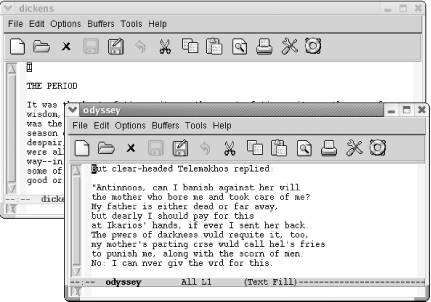
Figure 4-2. Editing dickens and odyssey in Emacs windows
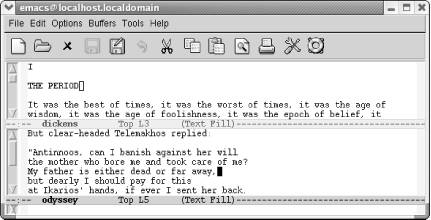
From now on, when we say frame, we mean a separate GUI window. When we say window, we mean a portion of the current Emacs display. And from a practical standpoint, we emphasize that this is not an either-or proposition. Even if you prefer multiple frames, you will still use Emacs-style windows sometimes. Emacs itself will see to that.
- 4.1 Understanding Buffers, Windows, and Frames
- 10.2.1 Custom Versus .emacs
- InterBase Super Server для Windows
- Интеграция с платформой Windows NT
- Часы в Windows показывают неправильное время
- Классическая архитектура на Windows NT (Yaffil CS)
- 4.2. Центр уведомлений Windows 10
- Загрузочные дискеты и Live CD для Windows
- 6.8. Разгон видеокарты на Windows 10
- Интеграция Windows SharePoint и Microsoft Office
- Наик Дайлип Системы хранения данных в Windows
- Глава 10 Возможности подсистемы хранения данных в различных версиях Windows NT




