Книга: Learning GNU Emacs, 3rd Edition
3.4.1 Dynamic Abbreviations
3.4.1 Dynamic Abbreviations
Let's say that you are a scientist writing a paper on invertebrates. You're likely to have many long technical words in your paper, and if you're like us, you get tired of typing long words.
Dynamic abbreviations come to the rescue. After you've typed a long word once, you can simply type a few letters and give the command M-/ (for dabbrev-expand). Emacs inserts the nearest word that starts with that string.
Type: In M-/
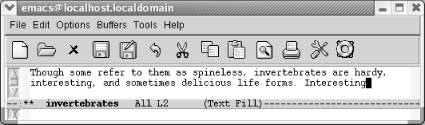
Emacs inserts the last word starting with in, in this case, interesting.
Interesting was not the word we were hoping for; it's invertebrates we wanted. Without moving the cursor, type M-/ again.
Type: M-/
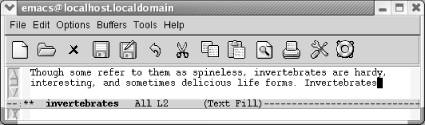
Emacs inserts the word Invertebrates, which is what we wanted.
The word being expanded need not be earlier in the file to be considered nearest. Emacs looks behind and ahead of the cursor position to find words it can expand. If there are eligible words that are equidistant above and below the cursor position both, Emacs selects the word that is above as the expansion.
Earlier we talked about completing a word with Ispell. Dynamic abbreviations are a bit different. When you complete a word, the word probably isn't in the buffer (yet). When you use a dynamic abbreviation, you simply don't want to type a word you typed earlier and you're asking Emacs to do it for you.
Using dynamic abbreviations doesn't require entering a special minor mode, as standard word abbreviations do. They are simply an aid for the tired typist. Word abbreviation mode has some other advantages, though, such as the ability to create an abbreviation for a phrase or a habitual typo, as we will see next.
- 3.4 Word Abbreviations
- Dynamic Host Configuration Protocol
- 8.4. Настройка DHCP (Dynamic Host Configuration Protocol)
- 2.4.3. Dynamic Binding
- Working with basic, dynamic, and virtual disks
- Using basic and dynamic disks
- Special considerations for basic and dynamic disks
- Reactivating dynamic disks
- Moving a dynamic disk to a new system
- Configuring dynamic IP addresses and alternate IP addressing
- Using dynamic IPv4 addressing and configuration
- Using dynamic IPv6 addressing and configuration




