Книга: Learning GNU Emacs, 3rd Edition
3.2.4 Recursive Editing
3.2.4 Recursive Editing
When you do a query-replace, you inevitably see something else you want to change in the file. Try it a few times—you'll see what we mean! We typically try to remember the problem until we're done, then get frustrated when we forget exactly what and where the problem was.
Fortunately, Emacs provides an easier way. It allows you to start a recursive edit while you're in the middle of a query-replace. By starting a recursive edit, you effectively put query-replace on hold while you make any other desired edits. When you exit the recursive edit, the query-replace resumes where you left off.
To start a recursive edit while in query-replace, press C-r. (Note that like many other key bindings, C-r has a different meaning in query-replace than it does in standard Emacs.) When you start a recursive edit, square brackets ([ ]) appear on the mode line. Let's go back, one more time, to our public relations piece. You've used query-replace to find the first Bug to change to Bot, and you are about to press Space to fix it, when you remember that the lawyers said that the "64 ounces of water" statement was too specific and could be construed as giving medical advice. A quick recursive edit saves the day.
Type: C-r
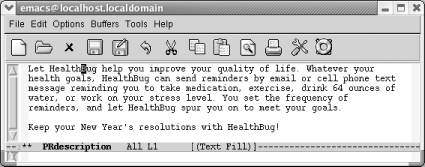
Notice the square brackets around (Text Fill), indicating a recursive edit in progress.
Now do any editing you want to; you are in an editing mode just like standard Emacs. Move down to the third line and delete "64 ounces of." When you want to resume the query-replace, press C-M-c. This command tells Emacs to leave the recursive edit and reactivate the query-replace. Emacs moves back to the point where you were when you started the recursive edit. You can then continue making replacements just as if nothing had happened.
Delete "64 ounces of," then type C-M-c
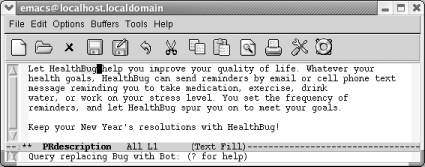
Emacs goes back to query-replace and you press Space to fix the next Bug.
If you decide to exit the recursive edit and cancel the query-replace in one fell swoop, you can type C-] (for abort-recursive-edit) or M-x top-level Enter rather than C-M-c.
In fact, you can start a recursive edit at any time, not just when you're in a query-replace. The command M-x recursive-edit Enter puts you into a recursive edit; C-M-c takes you out of the recursive edit and brings you back to what you were doing before. You can even have recursive edits within recursive edits, although the possibility for confusion increases with each new level.
- Editing Printer Settings
- Editing httpd.conf
- Editing security policies
- 6.4.5 Recursive Shared-Resource-Access Synchronization
- Chapter 7. Simple Text Formatting and Specialized Editing
- Chapter 2. Editing
- 7.4.3 Editing While Text Is Hidden
- Lesson 2: Editing Build Configuration Files
- 2.5 Editing Tricks and Shortcuts
- 5.2.1 Viewing and Editing Files
- 6.4 Editing a Macro
- 7.5 Rectangle Editing




