Книга: Learning GNU Emacs, 3rd Edition
6.3 A More Complicated Macro Example
6.3 A More Complicated Macro Example
Sometimes you may want to find all the references to a particular topic in a file. Table 6-2 lists steps for creating a macro that takes takes every sentence in the buffer that contains the word Emacs and copies it to another buffer. If you try this macro, you'll need to type some text about Emacs into a buffer. You can also get a test file to work with by opening the Emacs NEWS file (using C-h n), then writing it to a file (C-x C-w NEWS). This buffer is in view mode by default; change to text mode by typing M-x text-mode Enter.
Table 6-2. Steps for macro that creates a buffer of Emacs references
| Keystrokes | Action |
|---|---|
| F3 orC-x ( | Start macro definition; Def appears on the mode line. |
| C-s emacs | Find the word Emacs. |
| Enter | Stop the search after it is successful; if the search is unsuccessful, it rings the bell and stops the macro. |
| M-a | Move to the beginning of the sentence.[34] |
| C-Space | Set the mark. |
| M-e | Move to the end of the sentence. |
| M-w | Copy the sentence to the kill ring. |
| C-x b emacsrefs Enter | Move to a buffer called emacsrefs. |
| C-y | Insert the sentence. |
| Enter | Start the next sentence on a new line. |
| C-x b Enter | Move back to the original buffer. |
| F4 orC-x ) | End the macro definition; Def is removed from the mode line. |
Now, assume that you've already constructed the macro outlined in Table 6-2 and that you can invoke it with F4. The following screen shows what happens when you run it five times and then display the emacsrefs buffer.
Type: M-5 F4 or M-5 C-x e, followed by C-x b Enter
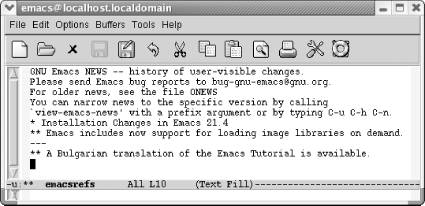
By executing the macro repeatedly, we've created a buffer that contains references to the Emacs editor.
As in the previous example, you can jump back and forth between an unlimited number of buffers while defining a macro. Macros don't need to be confined to one buffer. Macros that work with several buffers are more difficult to debug; when several buffers are involved, it becomes harder for you to keep track of where the cursor and the mark are. It is also easy to make mistaken assumptions about what buffer you're visiting; hence, it's a good idea to specify the buffer name explicitly. However, after you get accustomed to working with macros and multiple buffers, you'll be amazed at how much work you can do with almost no effort.
Windows are sometimes useful in macros, but, again, you have to watch out. It's better to start a macro with one window on the screen, have the macro open other windows, and finally close all but one window (C-x 1). If you write a macro with two windows on the screen and later try to execute it with four windows on the screen, the results will be unpredictable at best! In general, moving to a named buffer, C-x b buffername, is preferable to moving to the "other" window using C-x o (too vague to be generally useful). The other window could be anything—a *Help* buffer, *Completion* buffer, *shell* buffer, and so on. Moving to a named buffer always gets you to the right place, no matter how (or whether) the buffer is displayed.
- A Macro Revolution
- 6.1 Defining a Macro
- 6.2 Tips for Creating Good Macros
- 6.3 A More Complicated Macro Example
- 6.4 Editing a Macro
- 6.5 The Macro Ring
- 6.6 Binding Your Macro to a Key
- 6.7 Naming, Saving, and Executing Your Macros
- 6.8 Building More Complicated Macros
- 6.9 Executing Macros on a Region
- 6.10 Beyond Macros
- 6.2 Tips for Creating Good Macros
- Chapter 6. Writing Macros
- A Macro Revolution
- 6.4 Editing a Macro
- 6.6 Binding Your Macro to a Key
- 6.7 Naming, Saving, and Executing Your Macros
- 6.8.2 Adding a Query to a Macro
- Chapter 14. Example scripts
- Appendix J. Example scripts code-base
- Example NAT machine in theory
- example rc.firewall
- Example rc.firewall script




